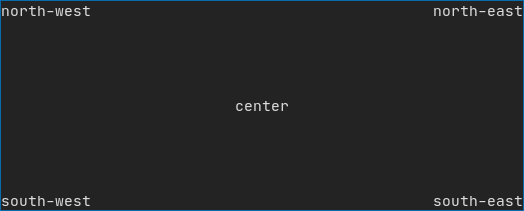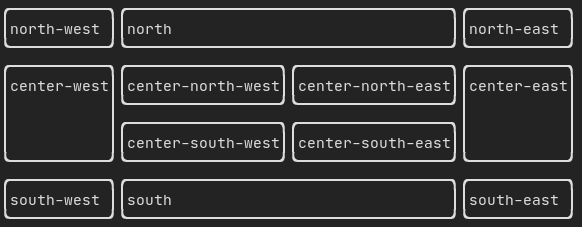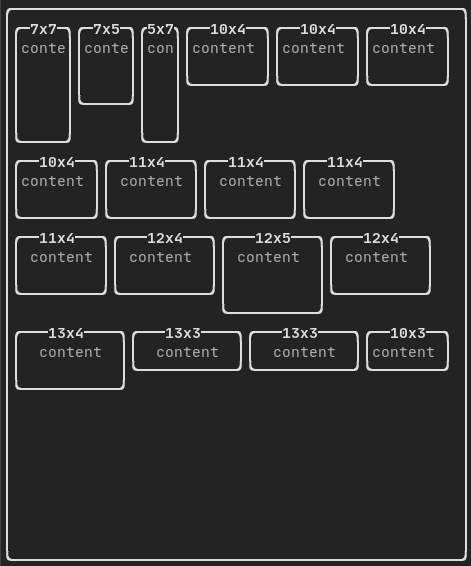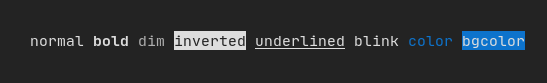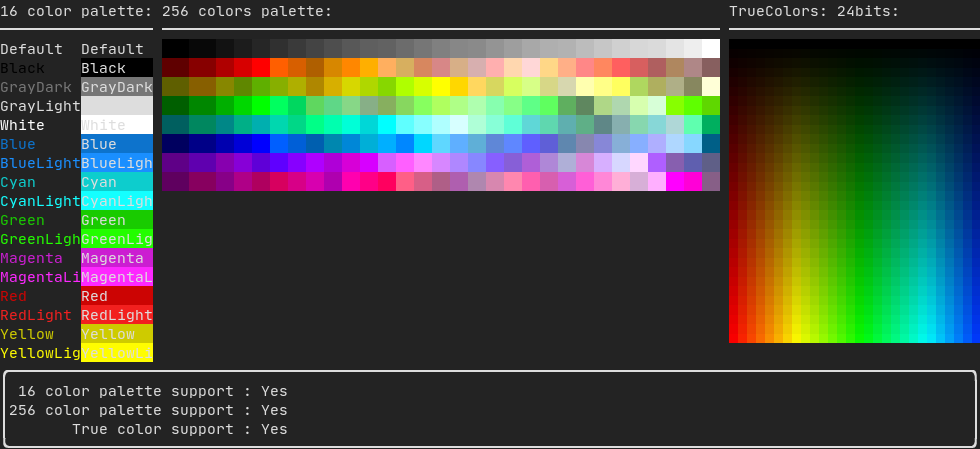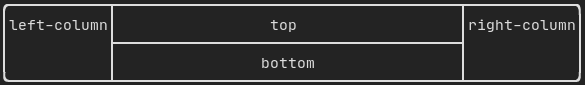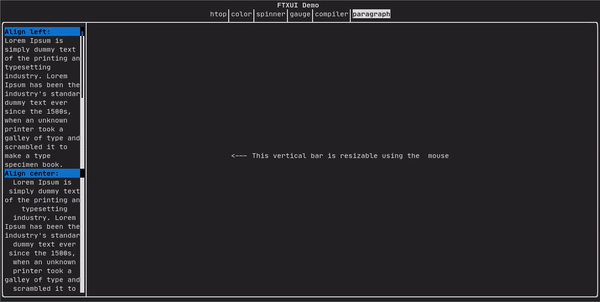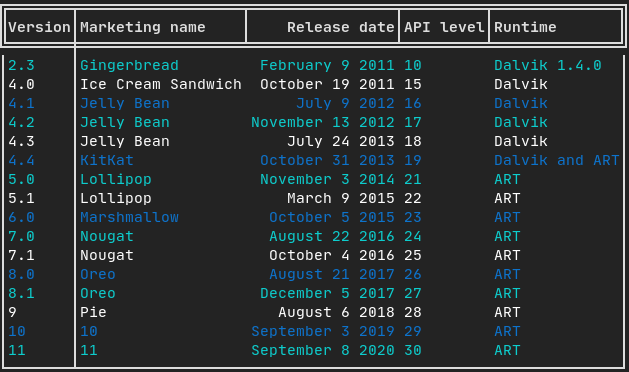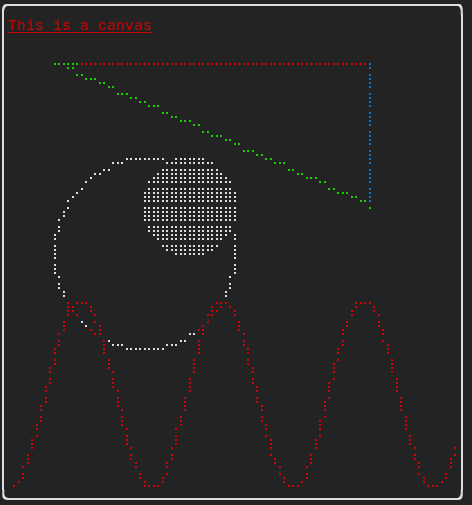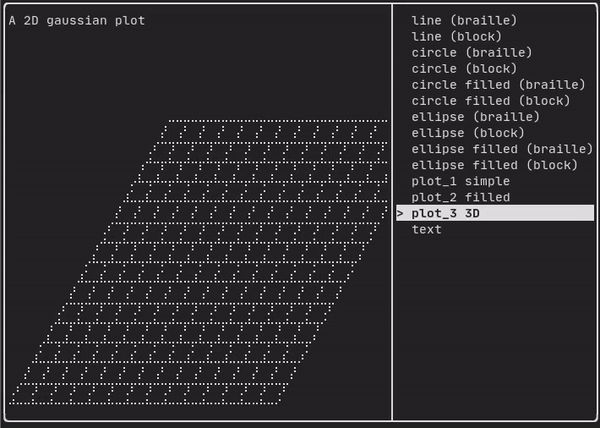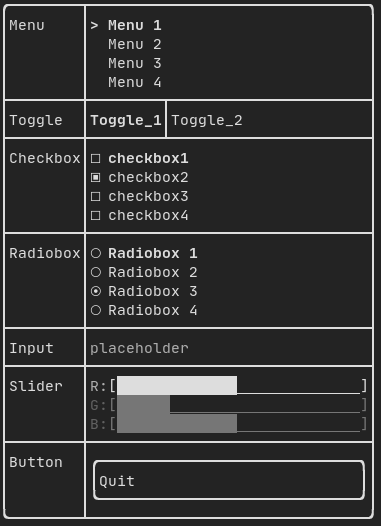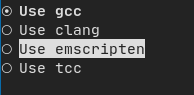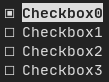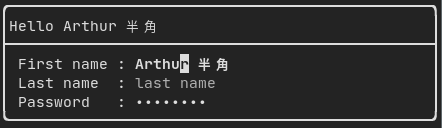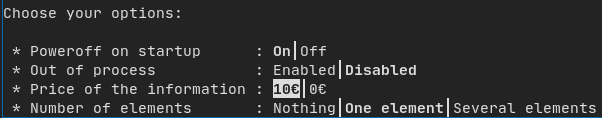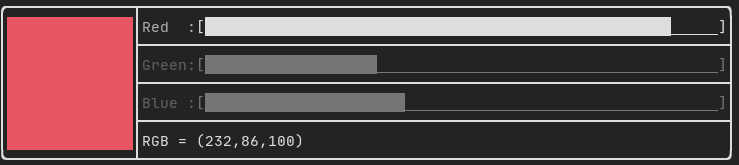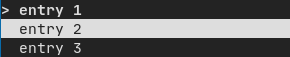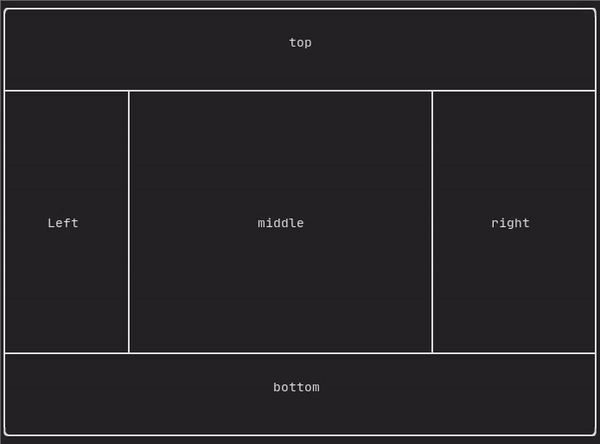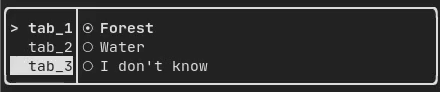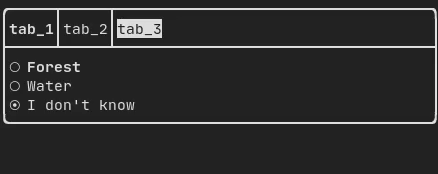This a proposed MR to fix #754. While building the scroll bar the pixels were completely reseted thus canceling any style previously applied to said pixels. This MR removes this resetting of the pixels and leaves only the drawing of the shape of the scroll bar. |
||
|---|---|---|
| .github | ||
| cmake | ||
| doc | ||
| examples | ||
| include/ftxui | ||
| src/ftxui | ||
| tools | ||
| .clang-format | ||
| .clang-tidy | ||
| .gitignore | ||
| CHANGELOG.md | ||
| CMakeLists.txt | ||
| codecov.yml | ||
| flake.lock | ||
| flake.nix | ||
| ftxui.pc.in | ||
| iwyu.imp | ||
| LICENSE | ||
| README.md | ||







Documentation ·
Report a Bug ·
Examples .
Request Feature ·
Send a Pull Request
FTXUI
Functional Terminal (X) User interface
A simple cross-platform C++ library for terminal based user interfaces!
Feature
- Functional style. Inspired by [1] and React
- Simple and elegant syntax (in my opinion)
- Keyboard & mouse navigation.
- Support for UTF8 and fullwidth chars (→ 测试)
- Support for animations. Demo 1, Demo 2
- Support for drawing. Demo
- No dependencies
- Cross platform: Linux/MacOS (main target), WebAssembly, Windows (Thanks to contributors!).
- Learn by examples, and tutorials
- Multiple packages: CMake FetchContent (preferred), vcpkg, pkgbuild, conan.
- Good practises: documentation, tests, fuzzers, performance tests, automated CI, automated packaging, etc...
Documentation
Example
vbox({
hbox({
text("one") | border,
text("two") | border | flex,
text("three") | border | flex,
}),
gauge(0.25) | color(Color::Red),
gauge(0.50) | color(Color::White),
gauge(0.75) | color(Color::Blue),
});
Short gallery
DOM
This module defines a hierarchical set of Element. An element manages layout and can be responsive to the terminal dimensions.
They are declared in <ftxui/dom/elements.hpp>
Layout
Element can be arranged together:
- horizontally with
hbox - vertically with
vbox - inside a grid with
gridbox - wrap along one direction using the
flexbox.
Element can become flexible using the the flex decorator.
Example using hbox, vbox and filler.
Example using gridbox:
Example using flexbox:
Style
An element can be decorated using the functions:
bolddiminvertedunderlinedunderlinedDoubleblinkstrikethroughcolorbgcolorhyperlink
FTXUI supports the pipe operator. It means: decorator1(decorator2(element)) and element | decorator1 | decorator2 can be used.
Border and separator
Use decorator border and element separator() to subdivide your UI:
auto document = vbox({
text("top"),
separator(),
text("bottom"),
}) | border;
Demo:
Text and paragraph
A simple piece of text is represented using text("content").
To support text wrapping following spaces the following functions are provided:
Element paragraph(std::string text);
Element paragraphAlignLeft(std::string text);
Element paragraphAlignRight(std::string text);
Element paragraphAlignCenter(std::string text);
Element paragraphAlignJustify(std::string text);
Canvas
Drawing can be made on a Canvas, using braille, block, or simple characters:
Simple example:
Complex examples:
Component
The ftxui/component is needed when you want to produce dynamic UI, reactive to the user's input. It defines a set of ftxui::Component. A component reacts to Events (keyboard, mouse, resize, ...) and Render Element (see previous section).
Prebuilt components are declared in <ftxui/component/component.hpp>
Libraries for FTXUI
- Want to share a useful component using FTXUI? Feel free adding yours here
- ftxui-grid-container
- ftxui-ip-input
Project using FTXUI
Feel free to add your projects here:
- json-tui
- git-tui
- rgb-tui
- chrome-log-beautifier
- x86-64 CPU Architecture Simulation
- ltuiny
- i3-termdialogs
- Just-Fast
- simpPRU
- Pigeon ROS TUI
- hastur
- CryptoCalculator
- todoman
- TimeAccumulator
- vantage
- tabdeeli
- tiles
- cachyos-cli-installer
- beagle-config
- turing_cmd
- StartUp
- eCAL monitor
- Path Finder
- rw-tui
- resource-monitor
- ftxuiFileReader
- ftxui_CPUMeter
cpp-best-practices/game_jam
Several games using the FTXUI have been made during the Game Jam:
- TermBreaker **[Play web version]**
- Minesweeper Marathon **[Play web version]**
- Grand Rounds
- LightsRound
- DanteO
- Sumo
- Drag Me aROUND
- DisarmSelfDestruct
- TheWorld
- smoothlife
- Consu
External package
It is highly recommended to use CMake FetchContent to depend on FTXUI. This way you can specify which commit you would like to depend on.
include(FetchContent)
FetchContent_Declare(ftxui
GIT_REPOSITORY https://github.com/ArthurSonzogni/ftxui
GIT_TAG v3.0.0
)
FetchContent_GetProperties(ftxui)
if(NOT ftxui_POPULATED)
FetchContent_Populate(ftxui)
add_subdirectory(${ftxui_SOURCE_DIR} ${ftxui_BINARY_DIR} EXCLUDE_FROM_ALL)
endif()
If you don't, the following packages have been created: