2020-08-15 14:32:36 +08:00
|
|
|
|
<div align="center">
|
|
|
|
|
|
|
2021-05-30 20:15:46 +08:00
|
|
|
|
[](https://github.com/doocs/md)
|
2020-08-15 14:32:36 +08:00
|
|
|
|
|
|
|
|
|
|
</div>
|
|
|
|
|
|
|
2019-12-19 22:22:07 +08:00
|
|
|
|
<h1 align="center">微信 Markdown 编辑器</h1>
|
2019-11-01 20:08:07 +08:00
|
|
|
|
|
2019-12-19 22:22:07 +08:00
|
|
|
|
<div align="center">
|
|
|
|
|
|
|
2020-11-25 14:01:45 +08:00
|
|
|
|
[](https://github.com/doocs/md/actions) [](https://github.com/doocs/md/actions) [](https://github.com/doocs/md/actions) [](#谁在使用) [](../../pulls)<br> [](https://github.com/doocs/md) [](https://gitee.com/doocs/md) [](./LICENSE) [](../../releases)
|
2019-12-01 14:52:07 +08:00
|
|
|
|
|
2019-12-19 22:22:07 +08:00
|
|
|
|
</div>
|
|
|
|
|
|
|
|
|
|
|
|
## 项目介绍
|
2020-05-11 09:53:01 +08:00
|
|
|
|
|
2019-12-19 22:22:07 +08:00
|
|
|
|
> 本项目基于 [wechat-format](https://github.com/lyricat/wechat-format) 进行二次开发,感谢 [lyricat](https://github.com/lyricat) 的创意和贡献!
|
2019-11-04 09:41:02 +08:00
|
|
|
|
|
2019-12-19 22:22:07 +08:00
|
|
|
|
Markdown 文档自动即时渲染为微信图文,让你不再为微信文章排版而发愁!只要你会基本的 Markdown 语法,就能做出一篇样式简洁而又美观大方的微信图文。
|
2019-11-01 17:34:00 +08:00
|
|
|
|
|
2019-12-19 22:22:07 +08:00
|
|
|
|
## 在线编辑器地址
|
2020-07-04 10:28:19 +08:00
|
|
|
|
|
2020-11-09 14:09:11 +08:00
|
|
|
|
- Netlify: https://mdhere.netlify.app
|
2020-04-01 09:36:24 +08:00
|
|
|
|
- Gitee Pages:https://doocs.gitee.io/md
|
2020-04-11 18:12:29 +08:00
|
|
|
|
- GitHub Pages:https://doocs.github.io/md
|
2019-11-01 18:28:26 +08:00
|
|
|
|
|
2020-04-01 09:36:24 +08:00
|
|
|
|
注:推荐使用 Chrome 浏览器,效果最佳。另外,对于国内(中国)的朋友,访问 [Gitee Pages](https://doocs.gitee.io/md) 速度会相对快一些。
|
2019-11-01 18:28:26 +08:00
|
|
|
|
|
2019-11-28 18:24:20 +08:00
|
|
|
|
## 为何二次开发
|
2020-05-11 09:53:01 +08:00
|
|
|
|
|
2019-11-28 18:24:20 +08:00
|
|
|
|
现有的开源微信 Markdown 编辑器,样式繁杂,也不符合我个人的审美需求。在我使用它们进行文章排版的时候,经常还要自己做一些改动,费时费力,因此动手做了二次开发。
|
|
|
|
|
|
|
2020-12-01 15:35:08 +08:00
|
|
|
|
欢迎各位朋友随时提交 PR,让这款微信 Markdown 编辑器变得更好!如果你有新的想法,也欢迎在 [Discussions 讨论区](https://github.com/doocs/md/discussions)反馈。
|
2019-11-29 10:54:22 +08:00
|
|
|
|
|
2020-09-23 09:30:53 +08:00
|
|
|
|
## 功能特性
|
|
|
|
|
|
|
|
|
|
|
|
- [x] 支持自定义 CSS 样式
|
|
|
|
|
|
- [x] 支持 Markdown 所有基础语法
|
|
|
|
|
|
- [x] 支持浅色、暗黑两种主题模式
|
|
|
|
|
|
- [x] 支持 <kbd>Ctrl</kbd> + <kbd>F</kbd> 快速格式化文档
|
|
|
|
|
|
- [x] 支持色盘取色,快速替换文章整体色调
|
|
|
|
|
|
- [x] 支持多图上传,可自定义配置图床
|
2021-11-24 14:31:19 +08:00
|
|
|
|
- [x] 支持自定义上传逻辑
|
2020-09-23 09:30:53 +08:00
|
|
|
|
- [x] 支持在编辑框右键弹出功能选项卡
|
|
|
|
|
|
|
2020-09-16 20:59:19 +08:00
|
|
|
|
## 目前支持哪些图床
|
2020-09-15 22:02:34 +08:00
|
|
|
|
|
2020-11-12 19:22:52 +08:00
|
|
|
|
| # | 图床 | 使用时是否需要配置 | 备注 |
|
|
|
|
|
|
| --- | ----------------------------------------------- | ---------------------------------------------------------------- | ---------------------------------------------------------------------------------------------------------------------- |
|
|
|
|
|
|
| 1 | 默认 | 否 | - |
|
|
|
|
|
|
| 2 | [Gitee](https://gitee.com) | 配置 `Repo`、`Token` 参数 | 图片超过 1MB 无法正常展示 |
|
|
|
|
|
|
| 3 | [GitHub](https://github.com) | 配置 `Repo`、`Token` 参数 | [如何获取 GitHub token?](https://docs.github.com/en/github/authenticating-to-github/creating-a-personal-access-token) |
|
|
|
|
|
|
| 4 | [阿里云](https://www.aliyun.com/product/oss) | 配置 `AccessKey ID`、`AccessKey Secret`、`Bucket`、`Region` 参数 | [如何使用阿里云 OSS?](https://help.aliyun.com/document_detail/31883.html) |
|
|
|
|
|
|
| 5 | [腾讯云](https://cloud.tencent.com/act/pro/cos) | 配置 `SecretId`、`SecretKey`、`Bucket`、`Region` 参数 | [如何使用腾讯云 COS?](https://cloud.tencent.com/document/product/436/38484) |
|
|
|
|
|
|
| 6 | [七牛云](https://www.qiniu.com/products/kodo) | 配置 `AccessKey`、`SecretKey`、`Bucket`、`Domain`、`Region` 参数 | [如何使用七牛云 Kodo?](https://developer.qiniu.com/kodo) |
|
2021-12-03 09:31:12 +08:00
|
|
|
|
| 7 | 自定义上传 | 是 | [如何自定义上传?](#自定义上传逻辑) |
|
2019-11-28 18:24:20 +08:00
|
|
|
|
|
2020-11-22 16:51:08 +08:00
|
|
|
|
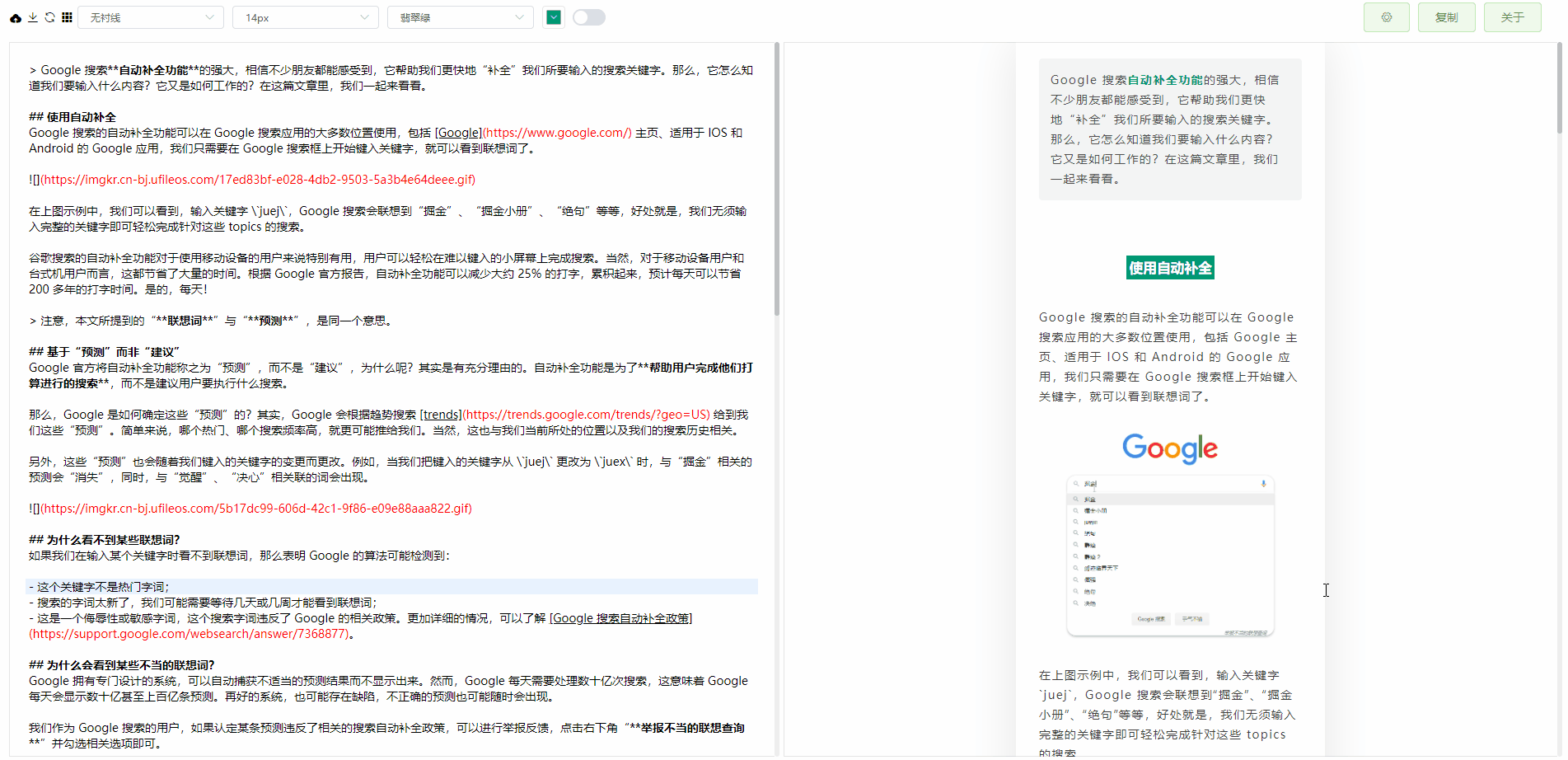
|
2019-12-31 19:47:41 +08:00
|
|
|
|
|
2020-11-22 16:51:08 +08:00
|
|
|
|
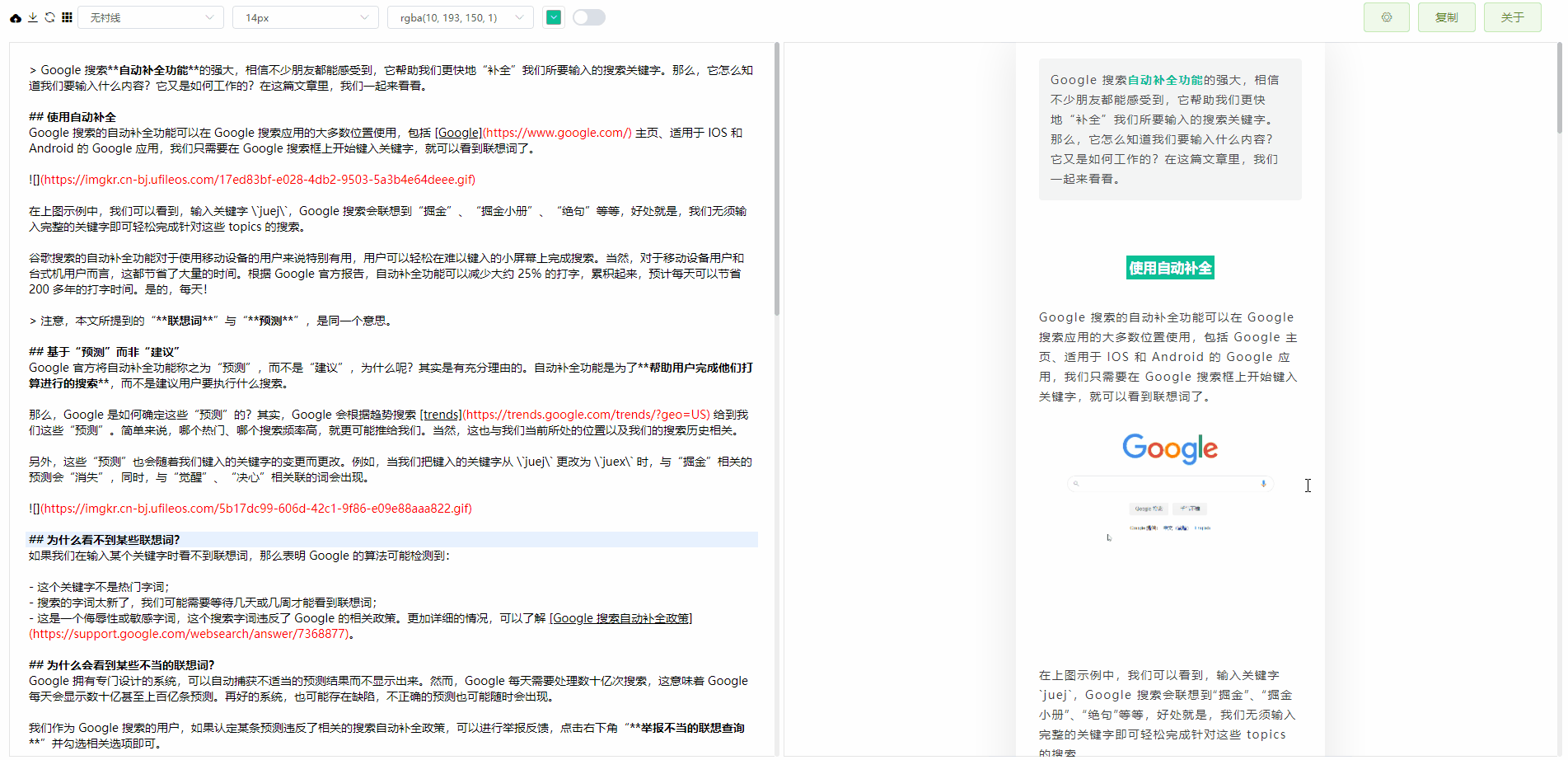
|
2019-12-31 19:47:41 +08:00
|
|
|
|
|
2020-11-22 16:51:08 +08:00
|
|
|
|
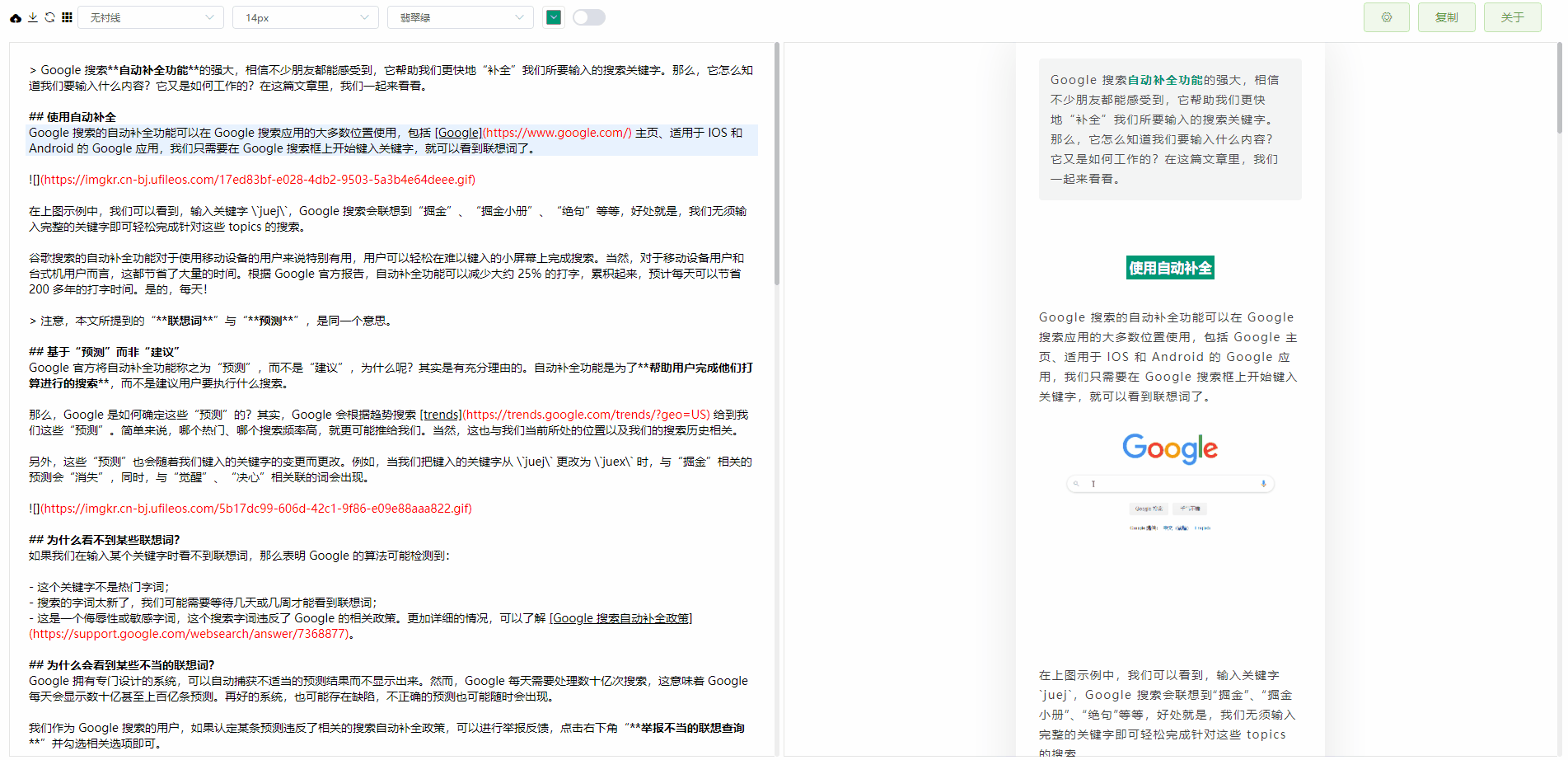
|
2019-12-31 19:47:41 +08:00
|
|
|
|
|
2020-11-22 16:51:08 +08:00
|
|
|
|
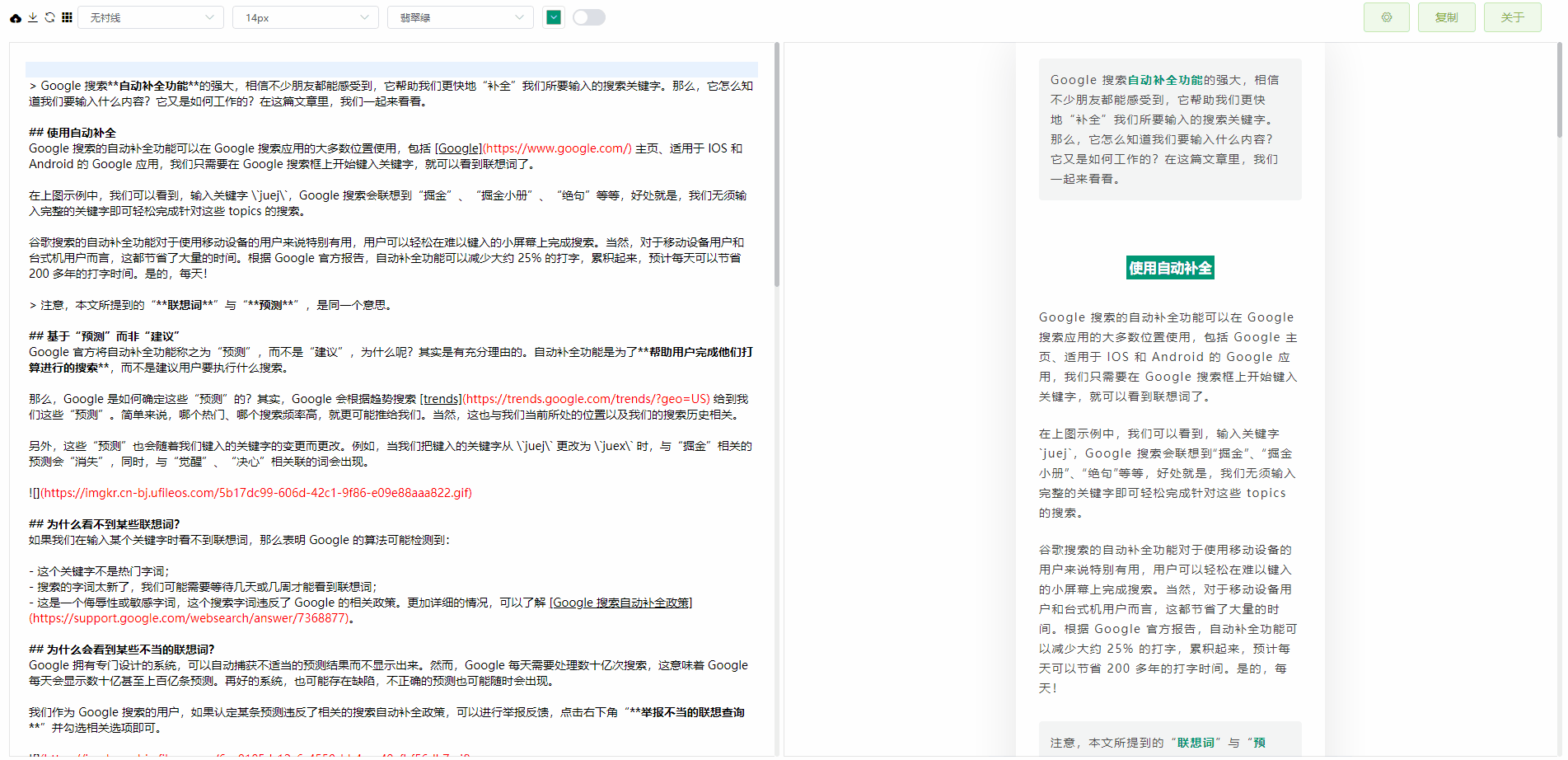
|
2020-09-23 09:30:53 +08:00
|
|
|
|
|
2021-11-30 23:50:35 +08:00
|
|
|
|
## 注意事项
|
|
|
|
|
|
|
|
|
|
|
|
如果你使用了某些浏览器脚本修改了网页背景色,可能导致渲染后的文章出现背景色分块的现象,详见 [#63](https://github.com/doocs/md/issues/63)。
|
|
|
|
|
|
|
2021-11-24 14:31:19 +08:00
|
|
|
|
## 自定义上传逻辑
|
|
|
|
|
|
|
|
|
|
|
|
在工具上没有提供预定义图床的情况下,你只需要自定义上传逻辑即可,这对于例如你不方便使用公共图床,而是使用自己的上传服务时非常有用。
|
|
|
|
|
|
|
|
|
|
|
|
你只需要在给定的函数中更改上传代码即可,为了方便,这个函数提供了可能使用的一些参数:
|
|
|
|
|
|
|
2021-11-30 23:50:35 +08:00
|
|
|
|
示例代码:
|
2021-11-24 14:31:19 +08:00
|
|
|
|
|
|
|
|
|
|
```js
|
2021-11-28 20:11:00 +08:00
|
|
|
|
const { file, util, okCb, errCb } = CUSTOM_ARG;
|
|
|
|
|
|
const param = new FormData();
|
|
|
|
|
|
param.append("file", file);
|
|
|
|
|
|
util.axios
|
|
|
|
|
|
.post("http://127.0.0.1:9000/upload", param, {
|
|
|
|
|
|
headers: { "Content-Type": "multipart/form-data" },
|
|
|
|
|
|
})
|
|
|
|
|
|
.then((res) => {
|
|
|
|
|
|
okCb(res.url);
|
|
|
|
|
|
})
|
|
|
|
|
|
.catch((err) => {
|
|
|
|
|
|
errCb(err);
|
|
|
|
|
|
});
|
2021-11-24 14:31:19 +08:00
|
|
|
|
|
|
|
|
|
|
// 提供的可用参数:
|
|
|
|
|
|
// CUSTOM_ARG = {
|
|
|
|
|
|
// content, // 待上传图片的 base64
|
|
|
|
|
|
// file, // 待上传图片的 file 对象
|
|
|
|
|
|
// util: {
|
|
|
|
|
|
// axios, // axios 实例
|
|
|
|
|
|
// CryptoJS, // 加密库
|
|
|
|
|
|
// OSS, // ali-oss
|
|
|
|
|
|
// COS, // cos-js-sdk-v5
|
|
|
|
|
|
// Buffer, // buffer-from
|
|
|
|
|
|
// uuidv4, // uuid
|
|
|
|
|
|
// qiniu, // qiniu-js
|
|
|
|
|
|
// tokenTools, // 一些编码转换函数
|
|
|
|
|
|
// getDir, // 获取 年/月/日 形式的目录
|
|
|
|
|
|
// getDateFilename, // 根据文件名获取它以 时间戳+uuid 的形式
|
|
|
|
|
|
// },
|
2021-11-30 23:50:35 +08:00
|
|
|
|
// okCb: resolve, // 重要!上传成功后给此回调传 url 即可
|
2021-11-24 14:31:19 +08:00
|
|
|
|
// errCb: reject, // 上传失败调用的函数
|
|
|
|
|
|
// }
|
|
|
|
|
|
```
|
|
|
|
|
|
|
|
|
|
|
|
如果你创建了适用于其他第三方图床的上传代码,我们非常欢迎你分享它。
|
|
|
|
|
|
|
2021-11-30 23:50:35 +08:00
|
|
|
|
## 如何开发和部署
|
2021-05-02 11:17:17 +08:00
|
|
|
|
|
2021-11-30 23:50:35 +08:00
|
|
|
|
```sh
|
|
|
|
|
|
# 安装依赖
|
|
|
|
|
|
npm i
|
|
|
|
|
|
|
|
|
|
|
|
# 启动开发模式
|
|
|
|
|
|
npm start
|
|
|
|
|
|
|
|
|
|
|
|
# 部署在 /md 目录
|
|
|
|
|
|
npm run build
|
|
|
|
|
|
# 访问 http://127.0.0.1:9000/md
|
|
|
|
|
|
|
|
|
|
|
|
# 部署在根目录
|
|
|
|
|
|
npm run build:h5-netlify
|
|
|
|
|
|
# 访问 http://127.0.0.1:9000/
|
|
|
|
|
|
```
|
|
|
|
|
|
|
|
|
|
|
|
## 快速搭建私有服务
|
|
|
|
|
|
|
|
|
|
|
|
通过我们的 npm cli 你可以轻易搭建属于自己的微信 Markdown 编辑器。
|
|
|
|
|
|
|
|
|
|
|
|
```sh
|
|
|
|
|
|
# 安装
|
|
|
|
|
|
npm i -g @doocs/md-cli
|
|
|
|
|
|
|
|
|
|
|
|
# 启动
|
|
|
|
|
|
md-cli
|
|
|
|
|
|
|
|
|
|
|
|
# 访问
|
|
|
|
|
|
open http://127.0.0.1:8800/md/
|
|
|
|
|
|
|
|
|
|
|
|
# 启动并指定端口
|
|
|
|
|
|
md-cli port=8899
|
|
|
|
|
|
|
|
|
|
|
|
# 访问
|
|
|
|
|
|
open http://127.0.0.1:8899/md/
|
|
|
|
|
|
```
|
|
|
|
|
|
|
|
|
|
|
|
md-cli 支持以下命令行参数:
|
|
|
|
|
|
|
|
|
|
|
|
- `port` 指定端口号,默认 8800,如果被占用会随机使用一个新端口。
|
|
|
|
|
|
- `spaceId` dcloud 服务空间配置
|
|
|
|
|
|
- `clientSecret` dcloud 服务空间配置
|
2021-05-02 11:17:17 +08:00
|
|
|
|
|
2020-01-19 14:20:56 +08:00
|
|
|
|
## 谁在使用
|
2020-05-11 09:53:01 +08:00
|
|
|
|
|
2020-01-19 14:20:56 +08:00
|
|
|
|
<table>
|
2020-10-21 17:46:58 +08:00
|
|
|
|
<tr>
|
|
|
|
|
|
<td align="center" style="width: 60px;">
|
|
|
|
|
|
<a href="https://mp.weixin.qq.com/s/RNKDCK2KoyeuMeEs6GUrow">
|
2021-05-30 20:15:46 +08:00
|
|
|
|
<img src="https://cdn.jsdelivr.net/gh/filess/img12@main/2021/05/30/1622376190215-de85712d-d167-4adf-98c8-44f4540b3b5a.png" style="width: 40px;"><br>
|
2020-10-21 17:46:58 +08:00
|
|
|
|
<sub>Doocs开源社区</sub>
|
|
|
|
|
|
</a>
|
|
|
|
|
|
</td>
|
|
|
|
|
|
<td align="center" style="width: 60px;">
|
|
|
|
|
|
<a href="https://mp.weixin.qq.com/s/FpGIX9viQR6Z9iSCEPH86g">
|
2021-05-30 20:15:46 +08:00
|
|
|
|
<img src="https://cdn.jsdelivr.net/gh/filess/img17@main/2021/05/30/1622376213480-29314621-97bb-4129-9636-1d5eb955cf67.jpg" style="width: 40px;"><br>
|
2020-10-21 17:46:58 +08:00
|
|
|
|
<sub>掘墓人的小铲子</sub>
|
|
|
|
|
|
</a>
|
|
|
|
|
|
</td>
|
|
|
|
|
|
<td align="center" style="width: 60px;">
|
|
|
|
|
|
<a href="https://mp.weixin.qq.com/s/yB3ZH3jmcF_LbzuKmnR9BQ">
|
2021-05-30 20:15:46 +08:00
|
|
|
|
<img src="https://cdn.jsdelivr.net/gh/filess/img5@main/2021/05/30/1622376230945-7f633309-64c9-4d30-a6e9-46246b891f81.png" style="width: 40px;"><br>
|
2020-10-21 17:46:58 +08:00
|
|
|
|
<sub>全网重点</sub>
|
|
|
|
|
|
</a>
|
|
|
|
|
|
</td>
|
|
|
|
|
|
<td align="center" style="width: 60px;">
|
|
|
|
|
|
<a href="https://mp.weixin.qq.com/s/oc5Z2t9ykbu_Dezjnw5mfQ">
|
2021-05-30 20:15:46 +08:00
|
|
|
|
<img src="https://cdn.jsdelivr.net/gh/filess/img7@main/2021/05/30/1622376248105-64954bc0-c016-494d-a6bc-e22862ca9903.png" style="width: 40px;"><br>
|
2020-10-21 17:46:58 +08:00
|
|
|
|
<sub>爱码士的内心独白</sub>
|
|
|
|
|
|
</a>
|
|
|
|
|
|
</td>
|
|
|
|
|
|
<td align="center" style="width: 60px;">
|
|
|
|
|
|
<a href="https://mp.weixin.qq.com/s/SFde8OsZ8FzNGMHwpmDtrg">
|
2021-05-30 20:15:46 +08:00
|
|
|
|
<img src="https://cdn.jsdelivr.net/gh/filess/img9@main/2021/05/30/1622376309125-2056ab90-48bf-472a-9662-84b8041eace3.jpg" style="width: 40px;"><br>
|
2020-10-21 17:46:58 +08:00
|
|
|
|
<sub>乐玩nodejs npm工具库</sub>
|
|
|
|
|
|
</a>
|
|
|
|
|
|
</td>
|
|
|
|
|
|
<td align="center" style="width: 60px;">
|
|
|
|
|
|
<a href="https://mp.weixin.qq.com/s/7UG24ZugfI5ZnhUpo8vfvQ">
|
2021-05-30 20:15:46 +08:00
|
|
|
|
<img src="https://cdn.jsdelivr.net/gh/filess/img17@main/2021/05/30/1622376325266-0974cef0-2599-47c2-a808-5e05f12f6968.jpg" style="width: 40px;"><br>
|
2020-10-21 17:46:58 +08:00
|
|
|
|
<sub>简静慢</sub>
|
|
|
|
|
|
</a>
|
|
|
|
|
|
</td>
|
|
|
|
|
|
<td align="center" style="width: 60px;">
|
|
|
|
|
|
<a href="https://mp.weixin.qq.com/s/qefHCmToAdowBz2JwBn_ug">
|
2021-05-30 20:15:46 +08:00
|
|
|
|
<img src="https://cdn.jsdelivr.net/gh/filess/img15@main/2021/05/30/1622376339100-62825d0c-c189-4c9b-8961-af04dcbceed6.jpg" style="width: 40px;"><br>
|
2020-10-21 17:46:58 +08:00
|
|
|
|
<sub>0加1</sub>
|
|
|
|
|
|
</a>
|
|
|
|
|
|
</td>
|
|
|
|
|
|
<td align="center" style="width: 60px;">
|
|
|
|
|
|
<a href="https://mp.weixin.qq.com/s/7bfpKACg7HP-PhBrkpM9IQ">
|
2021-05-30 20:15:46 +08:00
|
|
|
|
<img src="https://cdn.jsdelivr.net/gh/filess/img0@main/2021/05/30/1622376358002-7950cb87-bb47-48ea-a6bb-2f47bb612a27.png" style="width: 40px;"><br>
|
2020-10-21 17:46:58 +08:00
|
|
|
|
<sub>编程图解</sub>
|
|
|
|
|
|
</a>
|
|
|
|
|
|
</td>
|
|
|
|
|
|
</tr>
|
|
|
|
|
|
<tr>
|
|
|
|
|
|
<td align="center" style="width: 60px;">
|
|
|
|
|
|
<a href="https://mp.weixin.qq.com/s/bnlWqzCarDlR4F27HHXNUg">
|
2021-05-30 20:15:46 +08:00
|
|
|
|
<img src="https://cdn.jsdelivr.net/gh/filess/img6@main/2021/05/30/1622376372458-db221d88-b014-4331-98a5-47bc06055b1a.jpg" style="width: 40px;"><br>
|
2020-10-21 17:46:58 +08:00
|
|
|
|
<sub>码云Gitee</sub>
|
|
|
|
|
|
</a>
|
|
|
|
|
|
</td>
|
|
|
|
|
|
<td align="center" style="width: 60px;">
|
|
|
|
|
|
<a href="https://mp.weixin.qq.com/s/CVqmcu_OGG8TQO4FViAQ3w">
|
2021-05-30 20:15:46 +08:00
|
|
|
|
<img src="https://cdn.jsdelivr.net/gh/filess/img10@main/2021/05/30/1622376386410-6c603364-5660-42ad-8360-59ced1af49ac.jpg" style="width: 40px;"><br>
|
2020-10-21 17:46:58 +08:00
|
|
|
|
<sub>好酸一柠檬</sub>
|
|
|
|
|
|
</a>
|
|
|
|
|
|
</td>
|
|
|
|
|
|
<td align="center" style="width: 60px;">
|
|
|
|
|
|
<a href="https://mp.weixin.qq.com/s/leDCdpvnfk8eZRPRRHwg5w">
|
2021-05-30 20:15:46 +08:00
|
|
|
|
<img src="https://cdn.jsdelivr.net/gh/filess/img9@main/2021/05/30/1622376400386-b7409a18-cfd3-4490-a4b1-f3a38d7cc0ea.png" style="width: 40px;"><br>
|
2020-10-21 17:46:58 +08:00
|
|
|
|
<sub>不知所云Hub</sub>
|
|
|
|
|
|
</a>
|
|
|
|
|
|
</td>
|
|
|
|
|
|
<td align="center" style="width: 60px;">
|
|
|
|
|
|
<a href="https://mp.weixin.qq.com/s/c9ZXxQHCrKz1FP1Zbh1S1w">
|
2021-05-30 20:15:46 +08:00
|
|
|
|
<img src="https://cdn.jsdelivr.net/gh/filess/img15@main/2021/05/30/1622376417767-e56e3700-3d69-434b-8711-e432568c4cd7.jpg" style="width: 40px;"><br>
|
2020-10-21 17:46:58 +08:00
|
|
|
|
<sub>会泽百家</sub>
|
|
|
|
|
|
</a>
|
|
|
|
|
|
</td>
|
|
|
|
|
|
<td align="center" style="width: 60px;">
|
|
|
|
|
|
<a href="https://mp.weixin.qq.com/s/MV8ch6qlSsamSaBOhWr9kg">
|
2021-05-30 20:15:46 +08:00
|
|
|
|
<img src="https://cdn.jsdelivr.net/gh/filess/img2@main/2021/05/30/1622376434055-690c88cd-6155-470e-a2e1-7ad765443bd1.jpg" style="width: 40px;"><br>
|
2020-10-21 17:46:58 +08:00
|
|
|
|
<sub>平凡而诗意</sub>
|
|
|
|
|
|
</a>
|
|
|
|
|
|
</td>
|
|
|
|
|
|
<td align="center" style="width: 60px;">
|
|
|
|
|
|
<a href="https://mp.weixin.qq.com/s/bWPKO-S3TNLsCgzwspHCTg">
|
2021-05-30 20:15:46 +08:00
|
|
|
|
<img src="https://cdn.jsdelivr.net/gh/filess/img3@main/2021/05/30/1622376446363-4ab382c8-58e8-4b76-a4c2-a02855d13bc4.jpg" style="width: 40px;"><br>
|
2020-10-21 17:46:58 +08:00
|
|
|
|
<sub>治恒说说</sub>
|
|
|
|
|
|
</a>
|
|
|
|
|
|
</td>
|
|
|
|
|
|
<td align="center" style="width: 60px;">
|
|
|
|
|
|
<a href="https://mp.weixin.qq.com/s/AHHrxu7aIYBpvn3PpVHE_Q">
|
2021-05-30 20:15:46 +08:00
|
|
|
|
<img src="https://cdn.jsdelivr.net/gh/filess/img6@main/2021/05/30/1622376461115-5c402ef3-54d2-437b-b89e-8c815342f03b.jpg" style="width: 40px;"><br>
|
2020-10-21 17:46:58 +08:00
|
|
|
|
<sub>柯宁申的叙事屋</sub>
|
|
|
|
|
|
</a>
|
|
|
|
|
|
</td>
|
2020-12-02 18:31:06 +08:00
|
|
|
|
<td align="center" style="width: 60px;">
|
|
|
|
|
|
<a href="https://mp.weixin.qq.com/s/6BO977YG5e_4qYxL4oVQJw">
|
2021-05-30 20:15:46 +08:00
|
|
|
|
<img src="https://cdn.jsdelivr.net/gh/filess/img4@main/2021/05/30/1622376477265-591e7c45-5ed1-4557-9ff5-c4744a888319.jpg" style="width: 40px;"><br>
|
2020-12-02 18:31:06 +08:00
|
|
|
|
<sub>我的 Beta 世界</sub>
|
|
|
|
|
|
</a>
|
|
|
|
|
|
</td>
|
2020-10-21 17:46:58 +08:00
|
|
|
|
</tr>
|
2021-03-26 15:04:35 +08:00
|
|
|
|
<tr>
|
|
|
|
|
|
<td align="center" style="width: 60px;">
|
|
|
|
|
|
<a href="https://mp.weixin.qq.com/s/udU2ZICg60HbspgWTQdYpg">
|
2021-08-22 11:55:00 +08:00
|
|
|
|
<img src="https://cdn.jsdelivr.net/gh/filess/img2@main/2021/08/22/1629604090568-c1b0d718-a0ca-4b25-983d-73591bbc5556.png" style="width: 40px;"><br>
|
2021-03-26 15:04:35 +08:00
|
|
|
|
<sub>ApachePulsar</sub>
|
|
|
|
|
|
</a>
|
|
|
|
|
|
</td>
|
|
|
|
|
|
<td align="center" style="width: 60px;">
|
|
|
|
|
|
<a href="https://mp.weixin.qq.com/s/fqNxIRxTkn6QEPmi4atW9w">
|
2021-05-30 20:15:46 +08:00
|
|
|
|
<img src="https://cdn.jsdelivr.net/gh/filess/img17@main/2021/05/30/1622376563848-671dbd2e-7b86-460a-b2c4-e2a1e0c5a92d.jpg" style="width: 40px;"><br>
|
2021-03-26 15:04:35 +08:00
|
|
|
|
<sub>生化环材</sub>
|
|
|
|
|
|
</a>
|
|
|
|
|
|
</td>
|
2021-05-30 20:15:46 +08:00
|
|
|
|
<td align="center" style="width: 60px;">
|
|
|
|
|
|
<a href="https://mp.weixin.qq.com/s/VUlOBFA93eiqZ5ZYGmXzmQ">
|
|
|
|
|
|
<img src="https://cdn.jsdelivr.net/gh/filess/img7@main/2021/05/30/1622376717389-3a6a7a2d-9903-4aa8-9fd7-08ef28b6cbc3.jpg" style="width: 40px;"><br>
|
|
|
|
|
|
<sub>秀宇笔记</sub>
|
|
|
|
|
|
</a>
|
|
|
|
|
|
</td>
|
2021-08-22 12:20:57 +08:00
|
|
|
|
<td align="center" style="width: 60px;">
|
|
|
|
|
|
<a href="https://mp.weixin.qq.com/s/UU3cH8LvpO_3aeAkkYvZZQ">
|
|
|
|
|
|
<img src="https://cdn.jsdelivr.net/gh/filess/img4@main/2021/08/22/1629605202587-a69e9e86-5078-4faf-8de1-1f273ee0421d.jpg" style="width: 40px;"><br>
|
|
|
|
|
|
<sub>IT王小二</sub>
|
|
|
|
|
|
</a>
|
|
|
|
|
|
</td>
|
|
|
|
|
|
<td align="center" style="width: 60px;">
|
|
|
|
|
|
<a href="https://mp.weixin.qq.com/s/49wUuhOEYG-OZPbFc6_NrQ">
|
|
|
|
|
|
<img src="https://cdn.jsdelivr.net/gh/filess/img13@main/2021/08/22/1629605348059-33be5c96-3a99-43cf-bf49-e0d2a79e3b53.jpg" style="width: 40px;"><br>
|
|
|
|
|
|
<sub>小二来碗饭</sub>
|
|
|
|
|
|
</a>
|
|
|
|
|
|
</td>
|
|
|
|
|
|
<td align="center" style="width: 60px;">
|
|
|
|
|
|
<a href="https://mp.weixin.qq.com/s/YDUZ0t_spzeqXiE_Idv3OA">
|
|
|
|
|
|
<img src="https://cdn.jsdelivr.net/gh/filess/img6@main/2021/08/22/1629605468074-9e37a662-29b7-409c-a295-2420e9e82ff2.jpg" style="width: 40px;"><br>
|
|
|
|
|
|
<sub>青年技术宅</sub>
|
|
|
|
|
|
</a>
|
|
|
|
|
|
</td>
|
|
|
|
|
|
<td align="center" style="width: 60px;">
|
|
|
|
|
|
<a href="https://mp.weixin.qq.com/s/oinGHCmer1vNE6Hg2OsH1g">
|
|
|
|
|
|
<img src="https://cdn.jsdelivr.net/gh/filess/img6@main/2021/08/22/1629605628076-2f06908d-ccdb-44ad-ab2e-06645534dbbc.jpg" style="width: 40px;"><br>
|
|
|
|
|
|
<sub>路引科研</sub>
|
|
|
|
|
|
</a>
|
|
|
|
|
|
</td>
|
|
|
|
|
|
<td align="center" style="width: 60px;">
|
|
|
|
|
|
<a href="https://mp.weixin.qq.com/s/ap_JhwgmfxgqFAIcTF3nKQ">
|
|
|
|
|
|
<img src="https://cdn.jsdelivr.net/gh/filess/img8@main/2021/08/22/1629605991393-9a362483-60ff-4b36-ad4c-901c33d743a4.jpg" style="width: 40px;"><br>
|
|
|
|
|
|
<sub>凯文有事找你</sub>
|
|
|
|
|
|
</a>
|
|
|
|
|
|
</td>
|
2021-03-26 15:04:35 +08:00
|
|
|
|
</tr>
|
2021-09-01 23:29:06 +08:00
|
|
|
|
<tr>
|
|
|
|
|
|
<td align="center" style="width: 60px;">
|
|
|
|
|
|
<a href="https://mp.weixin.qq.com/s/itkJtMY-1IkZjIn5fWtShw">
|
|
|
|
|
|
<img src="https://cdn.jsdelivr.net/gh/filess/img16@main/2021/09/01/1630509994812-dea5c24f-fdca-42e0-b6cf-adab8f5ed889.jpg" style="width: 40px;"><br>
|
|
|
|
|
|
<sub>软件部落库</sub>
|
|
|
|
|
|
</a>
|
|
|
|
|
|
</td>
|
2021-09-18 14:44:47 +08:00
|
|
|
|
<td align="center" style="width: 60px;">
|
|
|
|
|
|
<a href="https://mp.weixin.qq.com/s/_44Ya309DeQzemXLnJUNdQ">
|
|
|
|
|
|
<img src="https://cdn.jsdelivr.net/gh/filess/img4@main/2021/09/18/1631947087260-320f3919-f9fa-4c25-8fc1-5020b892f338.jpg" style="width: 40px;"><br>
|
|
|
|
|
|
<sub>网文小密圈</sub>
|
|
|
|
|
|
</a>
|
|
|
|
|
|
</td>
|
2021-12-03 17:33:53 +08:00
|
|
|
|
<td align="center" style="width: 60px;">
|
|
|
|
|
|
<a href="https://mp.weixin.qq.com/s/k9WbW0zmxl0S2WX2CXQ6cQ">
|
|
|
|
|
|
<img src="https://cdn.jsdelivr.net/gh/filess/img6@main/2021/12/03/1638523595283-d702b1eb-a817-4ecf-8e3d-a63131259fa0.jpg" style="width: 40px;"><br>
|
|
|
|
|
|
<sub>潇洒哥和黑大帅</sub>
|
|
|
|
|
|
</a>
|
|
|
|
|
|
</td>
|
2021-12-07 17:16:46 +08:00
|
|
|
|
<td align="center" style="width: 60px;">
|
|
|
|
|
|
<a href="https://mp.weixin.qq.com/s/qFQBBpjUoqdfnmCeOGqRJQ">
|
|
|
|
|
|
<img src="https://cdn.jsdelivr.net/gh/filess/img3@main/2021/12/07/1638868463901-1646dcb8-212e-4179-a81a-14d78ceb551c.jpg" style="width: 40px;"><br>
|
|
|
|
|
|
<sub>云原生指北</sub>
|
|
|
|
|
|
</a>
|
|
|
|
|
|
</td>
|
2022-01-08 10:27:28 +08:00
|
|
|
|
<td align="center" style="width: 60px;">
|
|
|
|
|
|
<a href="https://mp.weixin.qq.com/s/i7hTPuuJAtcK9G55tep0Uw">
|
|
|
|
|
|
<img src="https://cdn.jsdelivr.net/gh/filess/img10@main/2022/01/08/1641608709678-77ffd9a8-1d4f-4401-b4ae-0e16b9b53cb1.jpg" style="width: 40px;"><br>
|
|
|
|
|
|
<sub>全栈民工</sub>
|
|
|
|
|
|
</a>
|
|
|
|
|
|
</td>
|
2022-01-17 09:41:29 +08:00
|
|
|
|
<td align="center" style="width: 60px;">
|
|
|
|
|
|
<a href="https://mp.weixin.qq.com/s/14HNDbDIvfDnV7ePEfbyuQ">
|
|
|
|
|
|
<img src="https://cdn.jsdelivr.net/gh/filess/img0@main/2022/01/17/1642383591942-72fefd93-0825-4665-bc52-4612063bfb80.jpg" style="width: 40px;"><br>
|
|
|
|
|
|
<sub>睡不醒的鲤鱼</sub>
|
|
|
|
|
|
</a>
|
|
|
|
|
|
</td>
|
2021-09-01 23:29:06 +08:00
|
|
|
|
</tr>
|
2020-01-19 14:20:56 +08:00
|
|
|
|
</table>
|
|
|
|
|
|
|
2020-12-01 15:35:08 +08:00
|
|
|
|
注:如果你使用了本 Markdown 编辑器进行文章排版,并且希望在本项目 README 中展示你的公众号,请到 [#5](https://github.com/doocs/md/discussions/5) 留言。
|