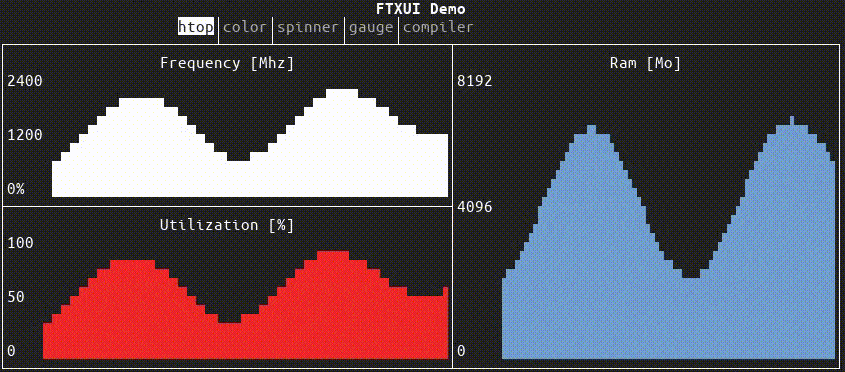mirror of
https://github.com/ArthurSonzogni/FTXUI.git
synced 2024-10-30 16:07:38 +08:00
2.6 KiB
2.6 KiB
FTXUI
Functional Terminal (X) User interface
A simple C++ library for terminal based user interface.
Demo:
Feature
- Functional style.
- Simple and elegant syntax (in my opinion).
- No dependencies.
- vim navigation friendly (h,j,k,l)
Example:
vbox(
hbox(
text(L"left") | border,
text(L"middle") | border | flex,
text(L"right") | border
),
gauge(0.5) | border
)
┌────┐┌───────────────────────────────────────────────────────────────┐┌─────┐
│left││middle ││right│
└────┘└───────────────────────────────────────────────────────────────┘└─────┘
┌────────────────────────────────────────────────────────────────────────────┐
│██████████████████████████████████████ │
└────────────────────────────────────────────────────────────────────────────┘
Tutorial
See Tutorial
Project using FTXUI
None! This is still a newborn project. Please add a link to your project here.
Hosted on:
Build using CMake
mkdir build && cd build
cmake ..
make
sudo make install
Use library using CMake
CMakeLists.txt
cmake_minimum_required(VERSION 3.0)
find_package(ftxui REQUIRED)
add_executable(main main.cpp)
target_link_libraries(main PUBLIC ftxui::dom)
main.cpp
#include "ftxui/screen/screen.hpp"
#include "ftxui/dom/elements.hpp"
#include <iostream>
int main(int argc, const char *argv[])
{
using namespace ftxui;
auto document =
hbox(
text(L"left") | bold,
text(L"middle") | flex,
text(L"right")
),
auto screen = Screen::Create(Dimension::Full, Dimension::Fit(document));
Render(screen, document.get());
std::cout << screen.ToString();
return 0;
}