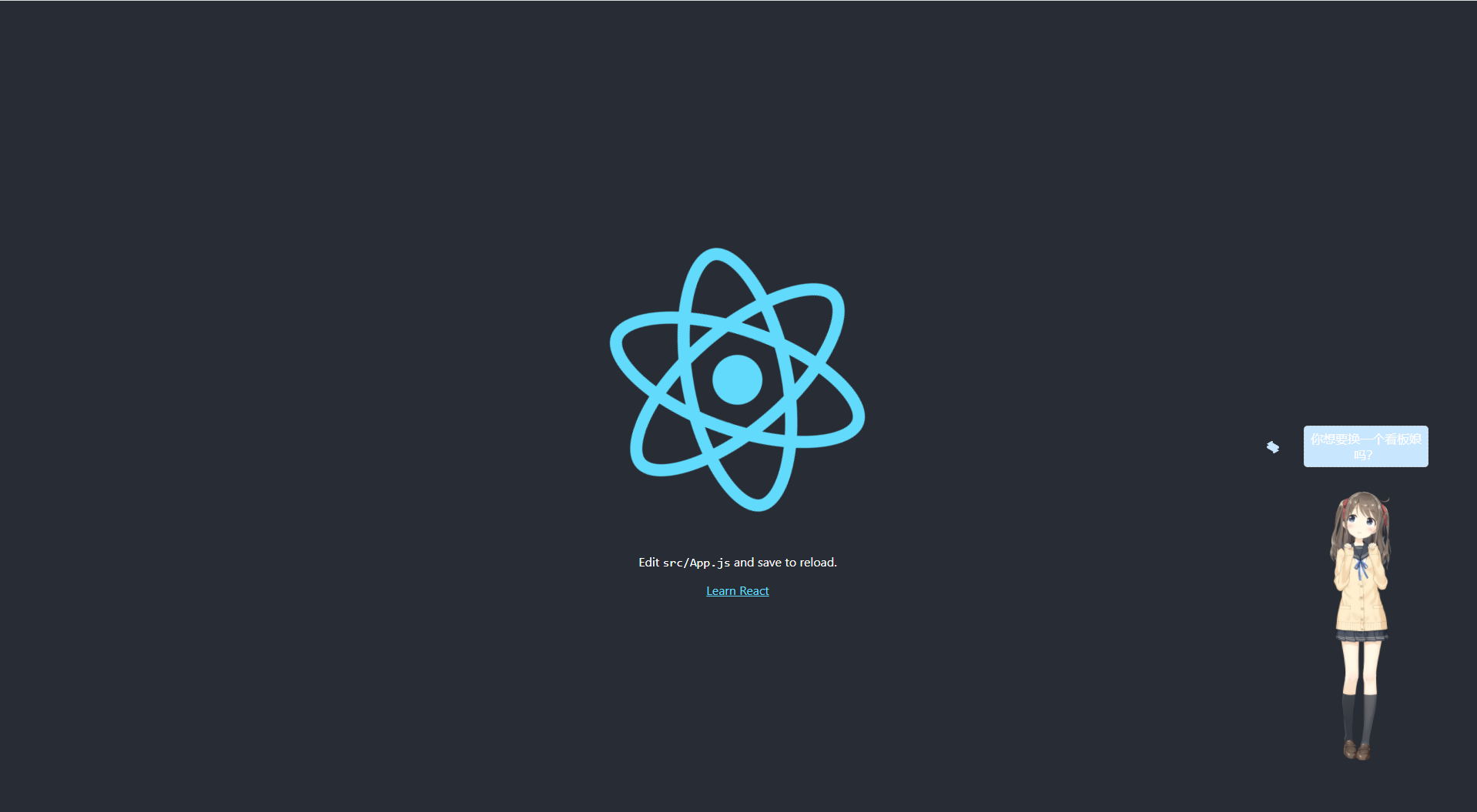mirror of
https://github.com/chendishen/react-live2d.git
synced 2024-11-21 19:34:19 +08:00
在react项目里展示live2d看板娘:react-live2d
| .vscode | ||
| Core | ||
| img | ||
| Samples/TypeScript/Demo | ||
| .gitignore | ||
| CHANGELOG.md | ||
| cubism-info.yml | ||
| LICENSE.md | ||
| NOTICE.md | ||
| README.md | ||
react-live2d
示例服务器配置较差,网站首次打开,看板娘需要加载较大的皮肤纹理高清图,请耐心等候
目录说明
·
├─ Core # Cubism Core 核心库
└─ Samples
└─ TypeScript
└─ Demo # 项目目录
└─ Resources # live2D的模型及动作导出的文件
└─ Framework # 包含渲染和动画功能等的源代码
└─ src # 核心代码
🖥 Environment Support
| Windows | macOS | Linux | Android | iOS | |
|---|---|---|---|---|---|
| Google Chrome | ✔ | ✔ | ✔ | ✔ | ✔ |
| Firefox | ✔ | ✔ | ✔ | ✔ | ✔ |
| Safari | - | ✔ | - | - | ✔ |
| Microsoft Edge | ✔ | ✔ | - | ✔ | ✔ |
| Internet Explorer 11 | ✔ | - | - | - | - |
📦 Install
npm install react-live2d
🔨 Usage for SPA
如:create-react-app
基础包直接使用script引入,在你个人的react项目的->public->index.html先插入,Core里可获得该min.js
<script src = "http://publicjs.supmiao.com/live2dcubismcore.min.js"></script>
import ReactLive2d from 'react-live2d';
const App = () => (
<>
<ReactLive2d
width={300}
height={500}
/>
</>
);
比如你想要给页面加入模型Hiyori,那就在你的react项目中的public目录下,将Hiyori放入Resources资源文件夹,如
·
└─ public
└─ Resources
└─ Hiyori
🔨 Usage for SSR
如:create-next-app
创建文件./pages/_document.js
import Document, { Html, Head, Main, NextScript } from 'next/document'
class MyDocument extends Document {
static async getInitialProps(ctx) {
const initialProps = await Document.getInitialProps(ctx)
return { ...initialProps }
}
render() {
return (
<Html>
{/* <Head /> */}
<Head>
<script src = "http://publicjs.supmiao.com/live2dcubismcore.min.js"></script>
</Head>
<body>
<Main />
<NextScript />
</body>
</Html>
)
}
}
export default MyDocument
import dynamic from 'next/dynamic'
const ReactLive2d = dynamic(import('react-live2d'), {
ssr: false
})
export default function Home() (
<>
<ReactLive2d
width = { 300}
height = { 500}
bottom = { '10px'}
right = { '10px'}
ModelList = { ['Haru']}
TouchBody = { ['啊啊啊啊啊你要干嘛', '哼', '坏人']}
PathFull='http://publicjs.supmiao.com/Resources/'
/>
</>
);
SSR使用看板娘需要允许跨域的资源域名,nginx参考配置如下:
server {
....
add_header Access-Control-Allow-Origin *;
add_header Access-Control-Allow-Methods 'GET,POST';
add_header Access-Control-Allow-Headers 'DNT,X-Mx-ReqToken,Keep-Alive,User-Agent,X-Requested-With,If-Modified-Since,Cache-Control,Content-Type,Authorization';
}
🌍 More Model
最新的SDK是支持moc3格式的模型,并且官方以后保证了新版本也向前兼容(除了2以前的)。
所以使用的大大们记得使用时去寻找moc3模型^ ^
如何辨别是moc3格式模型:
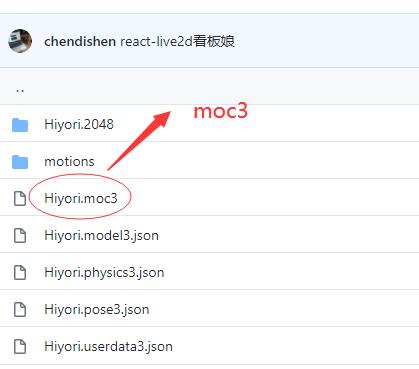
个人用以收集、学习的moc3格式仓库
更多模型,请动手在github搜索'live2d 模型'即可,模型注意版权,请勿用于商业用途~
api 文档 (待完善,如有需要功能欢迎提issue)
| 成员 | 说明 | 类型 | 默认值 |
|---|---|---|---|
| width | 盒子宽度 | Number | 300 |
| height | 盒子高度 | Number | 500 |
| top | position:relative的top值 | String | '' |
| right | position:relative的right值 | String | '0' |
| bottom | position:relative的bottom值 | String | '0' |
| left | position:relative的left值 | String | '' |
| ModelList | 模型列表 | Array | ['Hiyori'] |
| TouchBody | 点击身体时聊天框随机出现数组的值,该值当模型未存入身体触摸事件时无效 | Array | ['啊呀,你的手在摸哪里嘛~','哼,坏人'] |
| TouchHead | 点击头部时聊天框随机出现数组的值,该值当模型未存入头部触摸事件时无效 | Array | ['讨厌,不要掐人家的脸嘛~','希望明天也能感受到你的触摸呢'] |
| TouchDefault | 点击盒子任意位置时聊天框随机出现数组的值,该值所有模型均有效且优先级最低 | Array | ['今天又是开心的一天呢~','真是元气满满呀'] |
| color | 聊天框背景颜色 | String | '#C8E6FE' |
| PathFull | 当SSR框架时,必须传入此参数,用以额外指定绝对路径资源域名地址;当SPA框架时,目录较深的页面也可以根据自己需要,设置该参数指向正确的路径,如'../Resources/' | String | '' |
| MobileShow | 是否在移动设备展示看板娘 | Boolean | false |
| menuList | 启用的功能菜单列表,该值传空数组时不启用菜单,可用参数为:Mtab | Array | ['Mtab'] |
当menuList 传入非空数组时,其中的字段:
| 成员 | 说明 | 类型 | 默认值 |
|---|---|---|---|
| Mtab | 切换看板娘 | String | 'Mtab' |