2020-05-25 07:34:13 +08:00
\mainpage
2022-03-21 01:13:11 +08:00
# Introduction {#introduction}
2020-05-25 07:34:13 +08:00
2022-03-21 01:13:11 +08:00
Welcome to the FTXUI documentation!
This is a brief tutorial. You are also encouraged to learn, by reading the
[examples ](./examples.html )
2020-05-25 07:34:13 +08:00
@tableofcontents
**Short example**
2022-03-21 01:13:11 +08:00
To build a single frame, you need create an `ftxui::Element` , and display it on
a `ftxui::Screen` .
2020-05-25 07:34:13 +08:00
**main.cpp**
```cpp
2018-10-10 01:06:03 +08:00
#include <ftxui/dom/elements.hpp>
2020-05-25 07:34:13 +08:00
#include <ftxui/screen/screen.hpp>
#include <iostream>
int main(void) {
using namespace ftxui;
// Define the document
Element document =
hbox({
2021-08-10 04:51:48 +08:00
text("left") | border,
text("middle") | border | flex,
text("right") | border,
2020-05-25 07:34:13 +08:00
});
2020-08-09 20:53:56 +08:00
auto screen = Screen::Create(
Dimension::Full(), // Width
Dimension::Fit(document) // Height
);
2020-05-25 07:34:13 +08:00
Render(screen, document);
2021-05-10 02:32:27 +08:00
screen.Print();
2018-10-10 01:06:03 +08:00
2020-05-25 07:34:13 +08:00
return EXIT_SUCCESS;
}
```
2018-10-10 01:06:03 +08:00
2022-03-21 01:13:11 +08:00
2020-05-25 07:34:13 +08:00
**output**
```bash
┌────┐┌─────────────────────────────────────────────────────────────────┐┌─────┐
│left││middle ││right│
└────┘└─────────────────────────────────────────────────────────────────┘└─────┘
```
2022-03-21 01:13:11 +08:00
# Build {#build}
2021-05-15 02:56:37 +08:00
2022-03-21 01:13:11 +08:00
## Using CMake {#build-cmake}
2021-05-15 02:56:37 +08:00
CMakeLists.txt
~~~cmake
2020-05-25 07:34:13 +08:00
cmake_minimum_required (VERSION 3.11)
2021-05-15 02:56:37 +08:00
# --- Fetch FTXUI --------------------------------------------------------------
2020-05-25 07:34:13 +08:00
include(FetchContent)
2021-05-15 02:56:37 +08:00
set(FETCHCONTENT_UPDATES_DISCONNECTED TRUE)
2020-05-25 07:34:13 +08:00
FetchContent_Declare(ftxui
GIT_REPOSITORY https://github.com/ArthurSonzogni/ftxui
2022-03-21 01:13:11 +08:00
# Important: Specify a GIT_TAG XXXXX here.
2020-05-25 07:34:13 +08:00
)
2021-05-15 02:56:37 +08:00
2020-05-25 07:34:13 +08:00
FetchContent_GetProperties(ftxui)
if(NOT ftxui_POPULATED)
FetchContent_Populate(ftxui)
add_subdirectory(${ftxui_SOURCE_DIR} ${ftxui_BINARY_DIR} EXCLUDE_FROM_ALL)
endif()
2021-05-15 02:56:37 +08:00
# ------------------------------------------------------------------------------
project(ftxui-starter
LANGUAGES CXX
VERSION 1.0.0
)
add_executable(ftxui-starter src/main.cpp)
target_include_directories(ftxui-starter PRIVATE src)
target_link_libraries(ftxui-starter
2020-05-25 07:34:13 +08:00
PRIVATE ftxui::screen
PRIVATE ftxui::dom
PRIVATE ftxui::component # Not needed for this example.
)
2021-05-15 02:56:37 +08:00
~~~
Build
2022-03-21 01:13:11 +08:00
~~~sh
2021-05-15 02:56:37 +08:00
mkdir build & & cd build
cmake ..
make
./main
~~~
2022-03-21 01:13:11 +08:00
# List of modules. {#modules}
2020-05-25 07:34:13 +08:00
2022-03-21 01:13:11 +08:00
The project is made from into 3 modules:
2020-05-25 07:34:13 +08:00
2021-07-13 05:15:44 +08:00
1. **ftxui/screen** defines a `ftxui::Screen` , this is a grid of `ftxui::Pixel` .
2020-05-25 07:34:13 +08:00
2021-07-13 05:15:44 +08:00
2. **ftxui/dom** is the main module. It defines a hierarchical set of
`ftxui::Element` . An element draws something on the `ftxui::Screen` . It is
responsive to the size of its container.
2020-05-25 07:34:13 +08:00
2021-07-13 05:15:44 +08:00
3. **ftxui/component** The part is only needed if you need to respond to the
User input. It defines a set of `ftxui::Component` . The use can navigates
using the arrow keys and interact with widgets like checkbox/inputbox/... You
can make you own components.
2020-05-25 07:34:13 +08:00
2022-03-21 01:13:11 +08:00
# screen {#module-screen}
2020-05-25 07:34:13 +08:00
2021-07-13 05:15:44 +08:00
It defines a `ftxui::Screen` . This is a grid of `ftxui::Pixel` . A Pixel
represent a Unicode character and its associated style (bold, colors, etc...).
The screen can be printed as a string using `ftxui::Screen::ToString()` .
2020-05-25 07:34:13 +08:00
2018-10-21 20:14:46 +08:00
~~~cpp
2020-05-25 07:34:13 +08:00
#include < ftxui / screen / screen . hpp >
2020-10-17 00:37:52 +08:00
#include < iostream >
2020-05-25 07:34:13 +08:00
int main(void) {
using namespace ftxui;
2020-10-17 00:37:52 +08:00
auto screen = Screen::Create(Dimension::Fixed(32), Dimension::Fixed(10));
2020-05-25 07:34:13 +08:00
2020-10-17 00:37:52 +08:00
auto& pixel = screen.PixelAt(9,9);
2020-05-25 07:34:13 +08:00
pixel.character = U'A';
pixel.bold = true;
2020-08-09 20:53:56 +08:00
pixel.foreground_color = Color::Blue;
2020-05-25 07:34:13 +08:00
std::cout < < screen.ToString ( ) ;
return EXIT_SUCCESS;
}
2018-10-21 20:14:46 +08:00
~~~
2018-10-10 01:06:03 +08:00
2022-03-21 01:13:11 +08:00
# dom {#module-dom}
2020-05-25 07:34:13 +08:00
2022-03-21 01:13:11 +08:00
This module defines a hierarchical set of `ftxui::Element` . An element manages
layout and can be responsive to the terminal dimensions.
2020-08-09 20:53:56 +08:00
**Example:**
```cpp
// Define the document
Element document = vbox({
2022-03-21 01:13:11 +08:00
text("The window") | bold | color(Color::Blue),
gauge(0.5)
text("The footer")
});
2020-08-09 20:53:56 +08:00
2022-03-21 01:13:11 +08:00
// Add a border, by calling the `ftxui::border` decorator function.
2020-08-09 20:53:56 +08:00
document = border(document);
2022-03-21 01:13:11 +08:00
// Add another border, using the pipe operator.
document = document | border.
// Add another border, using the |= operator.
document |= border
2020-08-09 20:53:56 +08:00
```
**List of elements**
2022-03-21 01:13:11 +08:00
They are all defined inside:
```cpp
#include <ftxui/dom/elements.hpp>
```
2020-08-09 20:53:56 +08:00
\include ftxui/dom/elements.hpp
2022-03-21 01:13:11 +08:00
## text ## {#dom-text}
2018-10-10 01:06:03 +08:00
2019-01-27 23:56:37 +08:00
The most simple widget. It displays a text.
2018-10-21 20:14:46 +08:00
~~~cpp
2021-08-10 04:51:48 +08:00
text("I am a piece of text");
2018-10-21 20:14:46 +08:00
~~~
~~~bash
2018-10-10 01:06:03 +08:00
I am a piece of text.
2018-10-21 20:14:46 +08:00
~~~
2018-10-10 01:06:03 +08:00
2022-03-21 01:13:11 +08:00
## vtext {#dom-vtext}
Same as `ftxui::text` , but vertical.
~~~cpp
vtext("HELLO");
~~~
~~~bash
H
E
L
L
O
~~~
## paragraph
```cpp
paragraph("A very long text")
```
Similar to `ftxui::text` , but this support line wrapping and alignments. The
words are split by spaces
[Paragraph example ](https://arthursonzogni.github.io/FTXUI/examples_2dom_2paragraph_8cpp-example.html )
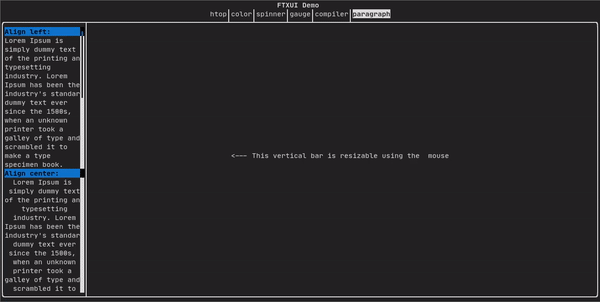
See:
```cpp
Element paragraph(std::string text);
Element paragraphAlignLeft(std::string text);
Element paragraphAlignRight(std::string text);
Element paragraphAlignCenter(std::string text);
Element paragraphAlignJustify(std::string text);
```
## border {#dom-border}
2020-05-25 07:34:13 +08:00
2019-01-27 23:56:37 +08:00
Add a border around an element
2019-01-06 08:37:26 +08:00
~~~cpp
2021-08-10 04:51:48 +08:00
border(text("The element"))
2018-10-21 20:14:46 +08:00
~~~
2018-10-10 01:06:03 +08:00
2018-10-21 20:14:46 +08:00
~~~bash
2018-10-10 01:06:03 +08:00
┌───────────┐
│The element│
└───────────┘
2018-10-21 20:14:46 +08:00
~~~
2018-10-10 01:06:03 +08:00
2022-03-21 01:13:11 +08:00
Same, with the pipe operator:
```cpp
text("The element") | border
```
Border come with different styles.
See:
```cpp
Element border(Element);
Element borderLight(Element);
Element borderHeavy(Element);
Element borderDouble(Element);
Element borderRounded(Element);
Element borderEmpty(Element);
Decorator borderStyled(BorderStyle);
Decorator borderWith(Pixel);
```
## window ## {#dom-window}
2020-08-09 20:53:56 +08:00
2021-07-13 05:15:44 +08:00
A `ftxui::window` is a `ftxui::border` , but with some text on top of the border.
2020-08-09 20:53:56 +08:00
Add a border around an element
~~~cpp
2021-08-10 04:51:48 +08:00
window("The window", text("The element"))
2020-08-09 20:53:56 +08:00
~~~
~~~bash
┌The window─┐
│The element│
└───────────┘
~~~
2022-03-21 01:13:11 +08:00
## separator {#dom-separator}
2018-10-10 01:06:03 +08:00
Display a vertical or horizontal line to visually split the content of a
container in two.
2018-10-21 20:14:46 +08:00
~~~cpp
2020-05-21 02:36:47 +08:00
border(
hbox({
2021-08-10 04:51:48 +08:00
text("Left"),
2020-05-21 02:36:47 +08:00
separator(),
2021-08-10 04:51:48 +08:00
text("Right")
2020-05-21 02:36:47 +08:00
})
2020-05-25 07:34:13 +08:00
)
2018-10-21 20:14:46 +08:00
~~~
2018-10-10 01:06:03 +08:00
2018-10-21 20:14:46 +08:00
~~~bash
2020-05-25 07:34:13 +08:00
┌────┬─────┐
│left│right│
└────┴─────┘
2018-10-21 20:14:46 +08:00
~~~
2018-10-10 01:06:03 +08:00
2022-03-21 01:13:11 +08:00
Separators come with different styles:
See:
```cpp
Element separator(void);
Element separatorLight();
Element separatorHeavy();
Element separatorDouble();
Element separatorEmpty();
Element separatorStyled(BorderStyle);
Element separator(Pixel);
Element separatorCharacter(std::string);
Element separatorHSelector(float left,
float right,
Color background,
Color foreground);
Element separatorVSelector(float up,
float down,
Color background,
Color foreground);
```
## gauge {#dom-gauge}
2018-10-10 01:06:03 +08:00
A gauge. It can be used to represent a progress bar.
2020-05-25 07:34:13 +08:00
~~~cpp
2019-01-20 05:06:05 +08:00
border(gauge(0.5))
2018-10-21 20:14:46 +08:00
~~~
2018-10-10 01:06:03 +08:00
2018-10-21 20:14:46 +08:00
~~~bash
2018-10-10 01:06:03 +08:00
┌────────────────────────────────────────────────────────────────────────────┐
│██████████████████████████████████████ │
└────────────────────────────────────────────────────────────────────────────┘
2018-10-21 20:14:46 +08:00
~~~
2018-10-10 01:06:03 +08:00
2022-03-21 01:13:11 +08:00
A gauge can be displayed into several directions. See:
```cpp
Element gauge(float ratio);
Element gaugeLeft(float ratio);
Element gaugeRight(float ratio);
Element gaugeUp(float ratio);
Element gaugeDown(float ratio);
Element gaugeDirection(float ratio, GaugeDirection);
```
## graph {#dom-graph}
2021-05-15 02:56:37 +08:00
2020-08-09 20:53:56 +08:00
@htmlonly
< script id = "asciicast-223726" src = "https://asciinema.org/a/223726.js" async > < / script >
@endhtmlonly
2022-03-21 01:13:11 +08:00
See:
```cpp
Element graph(GraphFunction);
```
## Colors {#dom-colors}
2020-08-09 20:53:56 +08:00
A terminal console can usually display colored text and colored background.
~~~cpp
Decorator color(Color);
Decorator bgcolor(Color);
~~~
2022-03-21 01:13:11 +08:00
FTXUI support every color palette:
Color [gallery ](https://arthursonzogni.github.io/FTXUI/examples_2dom_2color_gallery_8cpp-example.html ):
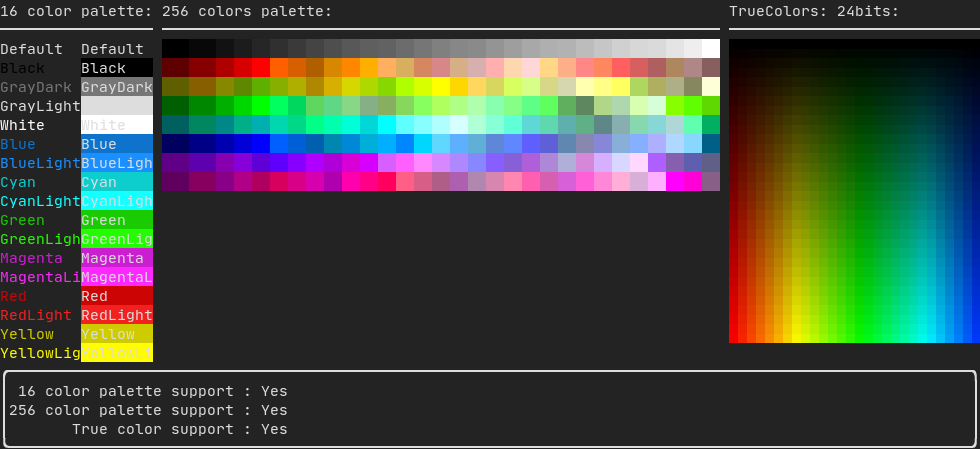
### Palette16
2020-09-06 19:43:24 +08:00
On most terminal the following colors are supported:
2020-08-09 20:53:56 +08:00
- Default
- Black
- GrayDark
- GrayLight
- White
2019-01-27 23:56:37 +08:00
2020-08-09 20:53:56 +08:00
- Blue
- BlueLight
2019-01-06 08:37:26 +08:00
2020-08-09 20:53:56 +08:00
- Cyan
- CyanLight
- Green
- GreenLight
- Magenta
- MagentaLight
- Red
- RedLight
- Yellow
- YellowLight
Example:
```cpp
2021-08-10 04:51:48 +08:00
text("Blue foreground") | color(Color::Blue);
text("Blue background") | bgcolor(Color::Blue);
text("Black on white") | color(Color::Black) | bgcolor(Color::White);
2020-08-09 20:53:56 +08:00
```
2022-03-21 01:13:11 +08:00
### Palette256
2020-09-06 19:43:24 +08:00
On terminal supporting 256 colors.
@htmlonly
< script id = "asciicast-OAUc3n6QrkmrLt7XEEb8AzbLt" src = "https://asciinema.org/a/OAUc3n6QrkmrLt7XEEb8AzbLt.js" async > < / script >
@endhtmlonly
```cpp
2021-08-10 04:51:48 +08:00
text("HotPink") | color(Color::HotPink);
2020-09-06 19:43:24 +08:00
```
2022-03-21 01:13:11 +08:00
### TrueColor #{#dom-colors-true-color}
2020-09-06 19:43:24 +08:00
On terminal supporting trueColor, you can directly chose the 24bit RGB color:
There are two constructors:
```cpp
ftxui::Color::RGB(uint8_t red, uint8_t green, uint8_t blue);
ftxui::Color::HSV(uint8_t hue, uint8_t saturation, uint8_t value);
```
@htmlonly
< script id = "asciicast-dk5r8IcCH0aFIIgWG0keSEHMG" src = "https://asciinema.org/a/dk5r8IcCH0aFIIgWG0keSEHMG.js" async > < / script >
< script id = "asciicast-xwzzghmqcqzIuyLwCpQFEqbEu" src = "https://asciinema.org/a/xwzzghmqcqzIuyLwCpQFEqbEu.js" async > < / script >
@endhtmlonly
2022-03-21 01:13:11 +08:00
## Style {#dom-style}
2020-04-11 21:13:08 +08:00
A terminal console can usually display colored text and colored background.
The text can also have different effects: bold, dim, underlined, inverted,
blink.
~~~cpp
Element bold(Element);
Element dim(Element);
Element inverted(Element);
Element underlined(Element);
Element blink(Element);
Decorator color(Color);
Decorator bgcolor(Color);
~~~
2019-01-06 08:37:26 +08:00
2022-03-21 01:13:11 +08:00
[Example ](https://arthursonzogni.github.io/FTXUI/examples_2dom_2style_gallery_8cpp-example.html )
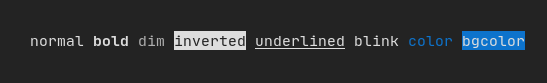
2019-01-06 08:37:26 +08:00
Example:
~~~cpp
2021-08-10 04:51:48 +08:00
underlined(bold(text("This text is bold and underlined")))
2019-01-06 08:37:26 +08:00
~~~
Tips: The pipe operator can be used to chain Decorator:
~~~cpp
2021-08-10 04:51:48 +08:00
text("This text is bold")) | bold | underlined
2019-01-06 08:37:26 +08:00
~~~
2022-03-21 01:13:11 +08:00
## Layout {#dom-layout}
Element can be arranged together:
- horizontally with `ftxui::hbox`
- vertically with `ftxui::vbox`
- inside a grid with `ftxui::gridbox`
- wrap along one direction using the `ftxui::flexbox` .
[Example ](https://arthursonzogni.github.io/FTXUI/examples_2dom_2vbox_hbox_8cpp-example.html ) using `ftxui::hbox` , `ftxui::vbox` and `ftxui::filler` .
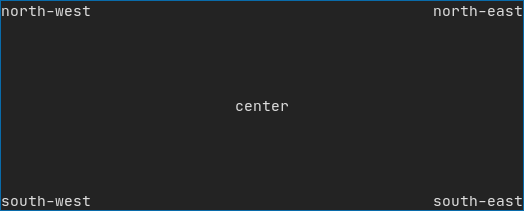
[Example ](https://arthursonzogni.github.io/FTXUI/examples_2dom_2gridbox_8cpp-example.htmlp ) using `ftxui::gridbox` :
2020-04-11 21:13:08 +08:00
2022-03-21 01:13:11 +08:00
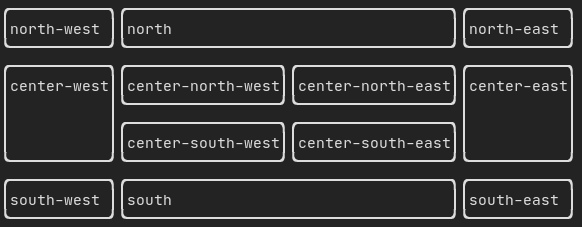
2020-04-11 21:13:08 +08:00
2022-03-21 01:13:11 +08:00
[Example ](https://github.com/ArthurSonzogni/FTXUI/blob/master/examples/dom/hflow.cpp ) using flexbox:
2020-04-11 21:13:08 +08:00
2022-03-21 01:13:11 +08:00
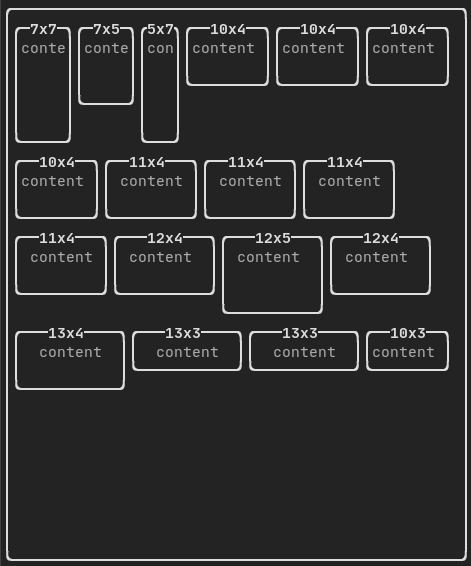
[See ](https://arthursonzogni.github.io/FTXUI/examples_2dom_2hflow_8cpp-example.html ) also this [demo ](https://arthursonzogni.com/FTXUI/examples/?file=component/flexbox ).
Element can become flexible using the the `ftxui::flex` decorator.
2020-04-11 21:13:08 +08:00
2020-05-25 07:34:13 +08:00
**Examples**
2020-04-11 21:13:08 +08:00
~~~cpp
2020-05-21 02:36:47 +08:00
hbox({
2021-08-10 04:51:48 +08:00
text("left") | border ,
text("middle") | border | flex,
text("right")
});
2020-04-11 21:13:08 +08:00
~~~
~~~bash
┌────┐┌─────────────────────────────────────────────────────────────────┐┌─────┐
│left││middle ││right│
└────┘└─────────────────────────────────────────────────────────────────┘└─────┘
~~~
~~~cpp
2020-05-21 02:36:47 +08:00
hbox({
2021-08-10 04:51:48 +08:00
text("left") | border ,
text("middle") | border | flex,
text("right")
});
2020-04-11 21:13:08 +08:00
~~~
~~~bash
┌────┐┌───────────────────────────────────┐┌───────────────────────────────────┐
│left││middle ││right │
└────┘└───────────────────────────────────┘└───────────────────────────────────┘
~~~
2022-03-21 01:13:11 +08:00
## Table {#dom-table}
A class to easily style a table of data.
[Example ](https://arthursonzogni.github.io/FTXUI/examples_2dom_2table_8cpp-example.html ):
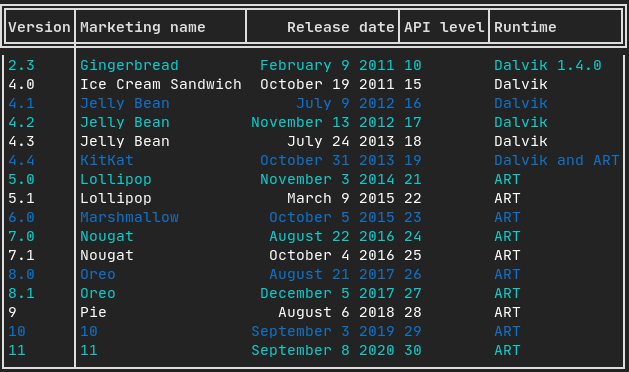
## Canvas {#dom-canvas}
See [<ftxui/dom/canvas.hpp> ](./canvas_8hpp_source.html )
```cpp
auto c = Canvas(100, 100);
c.DrawPointLine(10, 10, 80, 10, Color::Red);
auto element = canvas(c);
```
Drawing can be made on a `ftxui::Canvas` , using braille, block, or simple
characters:
Simple [example ](https://github.com/ArthurSonzogni/FTXUI/blob/master/examples/dom/canvas.cpp ):
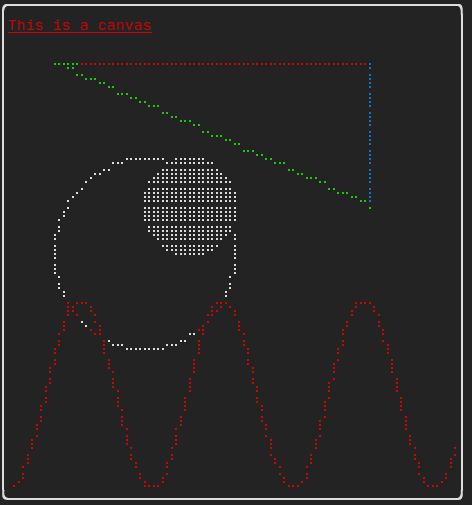
Complex [examples ](https://github.com/ArthurSonzogni/FTXUI/blob/master/examples/component/canvas_animated.cpp ):
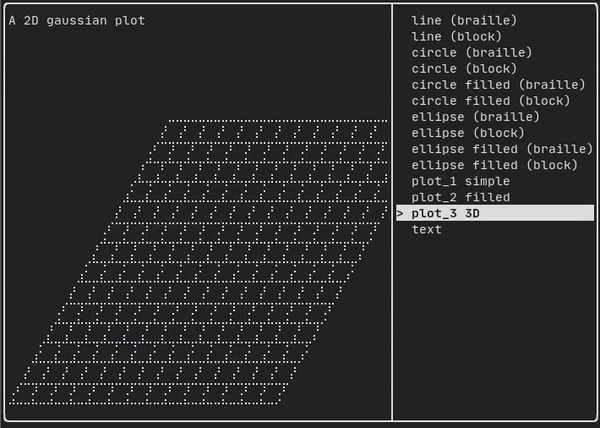
2021-05-15 02:56:37 +08:00
2022-03-21 01:13:11 +08:00
# component {#module-component}
2021-05-15 02:56:37 +08:00
2022-03-21 01:13:11 +08:00
The `ftxui::component` module defines the logic to produce interactive component
responding to user's events (keyboard, mouse, etc...)
2021-05-15 02:56:37 +08:00
2021-07-13 05:15:44 +08:00
A `ftxui::ScreenInteractive` defines a main loop to render a component.
2021-05-15 02:56:37 +08:00
2021-07-13 05:15:44 +08:00
A `ftxui::Component` is a shared pointer to a `ftxui::ComponentBase` . The later
2021-05-15 02:56:37 +08:00
defines
2021-07-13 05:15:44 +08:00
- `ftxui::ComponentBase::Render()` : How to render the interface.
- `ftxui::ComponentBase::OnEvent()` : How to react to events.
- `ftxui::ComponentBase::Add()` : Give a parent/child relation ship in between
2021-05-15 02:56:37 +08:00
two component. This defines a tree a components, which help properly define
how keyboard navigation works.
2022-03-21 01:13:11 +08:00
`ftxui::Element` are used to render a single frame. On the other side
`ftxui::Component` are used to render dynamic user interface, producing multiple
frame, and updating its state on events.
[Gallery ](https://arthursonzogni.github.io/FTXUI/examples_2component_2gallery_8cpp-example.html ) of multiple components. ([demo](https://arthursonzogni.com/FTXUI/examples/?file=component/gallery))
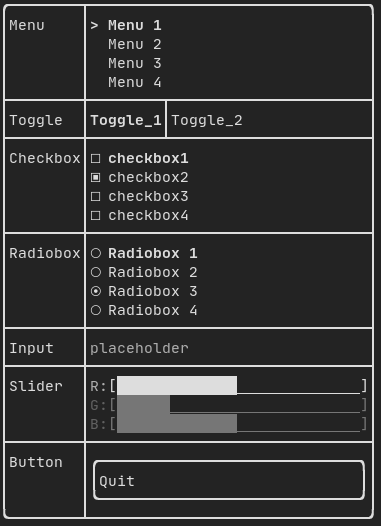
Predefined components are available in ["ftxui/dom/component.hpp" ](./component_8hpp.html )
2021-05-15 02:56:37 +08:00
\include ftxui/component/component.hpp
2018-10-10 01:06:03 +08:00
2022-03-21 01:13:11 +08:00
## Input {#component-input}
[Example ](https://arthursonzogni.github.io/FTXUI/examples_2component_2input_8cpp-example.html ):
2019-01-27 23:56:37 +08:00
2022-03-21 01:13:11 +08:00
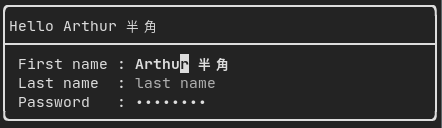
2020-08-09 20:53:56 +08:00
2021-07-13 05:15:44 +08:00
Produced by: `ftxui::Input()` from "ftxui/component/component.hpp"
2020-08-16 08:24:50 +08:00
2020-08-09 20:53:56 +08:00
@htmlonly
< script id = "asciicast-223719" src = "https://asciinema.org/a/223719.js" async > < / script >
@endhtmlonly
2022-03-21 01:13:11 +08:00
## Menu {#component-menu}
[Example ](https://arthursonzogni.github.io/FTXUI/examples_2component_2menu_8cpp-example.html ):
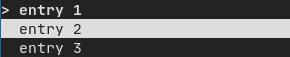
2020-08-16 08:24:50 +08:00
2021-07-13 05:15:44 +08:00
Produced by: `ftxui::Menu()` from "ftxui/component/component.hpp"
2020-08-16 08:24:50 +08:00
2020-08-09 20:53:56 +08:00
@htmlonly
< script id = "asciicast-223720" src = "https://asciinema.org/a/223720.js" async > < / script >
@endhtmlonly
2022-03-21 01:13:11 +08:00
## Toggle
[Example ](https://arthursonzogni.github.io/FTXUI/examples_2component_2toggle_8cpp-example.html ):
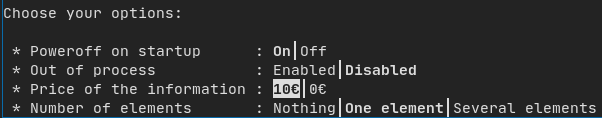
2020-08-16 08:24:50 +08:00
2021-07-13 05:15:44 +08:00
Produced by: `ftxui::Toggle()` from "ftxui/component/component.hpp"
2020-08-16 08:24:50 +08:00
2020-08-09 20:53:56 +08:00
@htmlonly
< script id = "asciicast-223722" src = "https://asciinema.org/a/223722.js" async > < / script >
@endhtmlonly
2019-01-27 23:56:37 +08:00
2022-03-21 01:13:11 +08:00
## CheckBox {#component-checkbox}
[Example ](https://arthursonzogni.github.io/FTXUI/examples_2component_2checkbox_8cpp-example.html ):
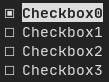
2020-08-16 08:24:50 +08:00
2021-07-13 05:15:44 +08:00
Produced by: `ftxui::Checkbox()` from "ftxui/component/component.hpp"
2020-08-16 08:24:50 +08:00
2020-08-09 20:53:56 +08:00
@htmlonly
< script id = "asciicast-223724" src = "https://asciinema.org/a/223724.js" async > < / script >
@endhtmlonly
2019-01-27 23:56:37 +08:00
2022-03-21 01:13:11 +08:00
## RadioBox {#component-radiobox}
[Example ](https://arthursonzogni.github.io/FTXUI/examples_2component_2radiobox_8cpp-example.html ):
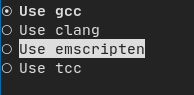
2020-08-16 08:24:50 +08:00
2021-07-13 05:15:44 +08:00
Produced by: `ftxui::Radiobox()` from "ftxui/component/component.hpp"
2020-08-16 08:24:50 +08:00
2020-08-09 20:53:56 +08:00
@htmlonly
< script id = "asciicast-223725" src = "https://asciinema.org/a/223725.js" async > < / script >
@endhtmlonly
2019-01-27 23:56:37 +08:00
2022-03-21 01:13:11 +08:00
## Dropdown {#component-dropdown}
[Example ](https://arthursonzogni.github.io/FTXUI/examples_2component_2dropdown_8cpp-example.html ):
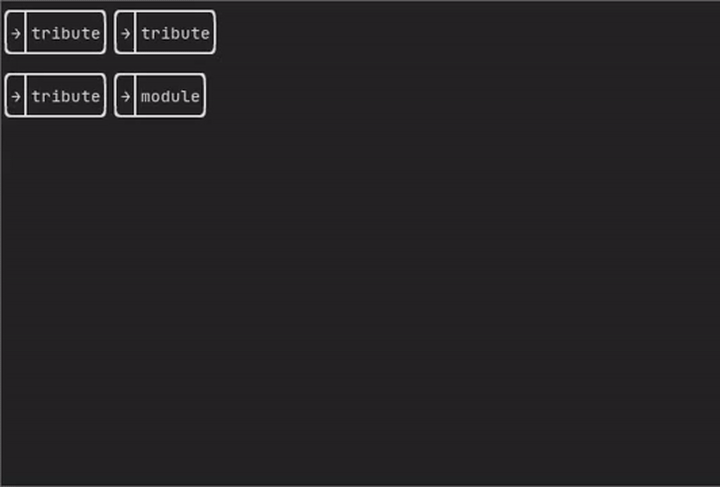
Produced by: `ftxui::Dropdown()` from "ftxui/component/component.hpp"
## Slider {#component-slider}
2019-01-27 23:56:37 +08:00
2022-03-21 01:13:11 +08:00
[Example ](https://arthursonzogni.github.io/FTXUI/examples_2component_2slider_8cpp-example.html ):
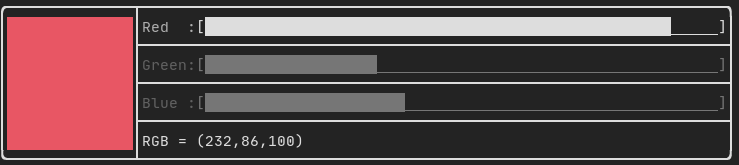
Produced by: `ftxui::Slider()` from "ftxui/component/component.hpp"
## Renderer {#component-renderer}
Produced by: `ftxui::Renderer()` from \ref 'ftxui/component/component.hpp'. This
2021-05-15 02:56:37 +08:00
component decorate another one by using a different function to render an
interface.
2020-08-09 20:53:56 +08:00
2022-03-21 01:13:11 +08:00
Example:
```cpp
auto inner = [...]
auto renderer = Renderer(inner, [& ] {
return inner->Render() | border
});
```
`ftxui::Renderer` also support the component decorator pattern:
```cpp
auto component =
component = component
| Renderer([]
| Renderer(bold)
```
As a short hand, you can also compose a component with an element decorator:
```cpp
auto component = [...]
component = component | border | bold;
```
## CatchEvent {#component-catchevent}
2021-05-27 21:46:23 +08:00
2022-03-21 01:13:11 +08:00
Produced by: `ftxui::CatchEvent()` from \ref 'ftxui/component/component.hpp'.
2021-07-13 05:15:44 +08:00
This component decorate another one and catch the events before the underlying
2021-05-27 21:46:23 +08:00
component.
2022-03-21 01:13:11 +08:00
Examples:
```cpp
auto screen = ScreenInteractive::TerminalOutput();
auto renderer = Renderer([] {
return text("My interface");
});
auto component = CatchEvent(renderer, [& ](Event event ) {
if (event == Event::Character('q')) {
screen.ExitLoopClosure()();
return true;
}
return false;
});
screen.Loop(component);
```
The `ftxui::CatchEvent` can also be used as a decorator:
```cpp
component = component
| CatchEvent(handler_1)
| CatchEvent(handler_2)
| CatchEvent(handler_3)
;
```
## Collapsible {#component-collapsible}
Useful for section whose visibility can be toggle on/off by the user.
This is basically, a combinaison of a `ftxui::Checkbox` and a `ftxui::Maybe`
components.
```cpp
auto collabsible = Collapsible("Show more", inner_element);
```
## Maybe {#component-maybe}
Produced by: `ftxui::Maybe()` from \ref `ftxui/component/component.hpp` .
This component decorate another one, by showing/hiding it depending on a boolean
or a predicate.
Example with a boolean:
```cpp
bool show = true;
auto component = Renderer([]{ return "Hello World!"; });
auto maybe_component = Maybe(component, & show)
```
Example with a predicate:
```cpp
auto component = Renderer([]{ return "Hello World!"; });
auto maybe_component = Maybe(component, [& ] { return time > 10; })
```
`ftxui::Maybe` can be used as a decorator.
```
component = component
| Maybe(& a_boolean)
| Maybe([& ]
;
```
## Container {#component-container}
### Horizontal {#component-horizontal}
2020-08-09 20:53:56 +08:00
2021-07-13 05:15:44 +08:00
Produced by: `ftxui::Container::Horizontal()` from
2021-05-15 02:56:37 +08:00
"ftxui/component/component.hpp". It displays a list of components horizontally
and handle keyboard/mouse navigation.
2020-08-09 20:53:56 +08:00
2022-03-21 01:13:11 +08:00
### Vertical {#component-vertical}
2020-08-09 20:53:56 +08:00
2021-07-13 05:15:44 +08:00
Produced by: `ftxui::Container::Vertical()` from
2021-05-15 02:56:37 +08:00
"ftxui/component/component.hpp". It displays a list of components vertically
and handles keyboard/mouse navigation.
2020-08-09 20:53:56 +08:00
2022-03-21 01:13:11 +08:00
### Tab {#component-tab}
2020-08-09 20:53:56 +08:00
2021-07-13 05:15:44 +08:00
Produced by: `ftxui::Container::Tab()` from
2021-05-15 02:56:37 +08:00
"ftxui/component/component.hpp". It take a list of component and display only
one of them. This is useful for implementing a tab bar.
2021-05-27 21:46:23 +08:00
2022-03-21 01:13:11 +08:00
[Vertical ](https://arthursonzogni.github.io/FTXUI/examples_2component_2tab_vertical_8cpp-example.html ):
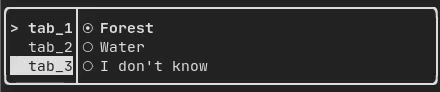
[Horizontal ](https://arthursonzogni.github.io/FTXUI/examples_2component_2tab_horizontal_8cpp-example.html ):
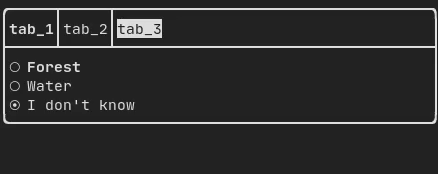
## ResizableSplit::{Left, Right, Top, Bottom} {#component-resizable-split}
[Example ](https://arthursonzogni.github.io/FTXUI/examples_2component_2resizable_split_8cpp-example.html ):
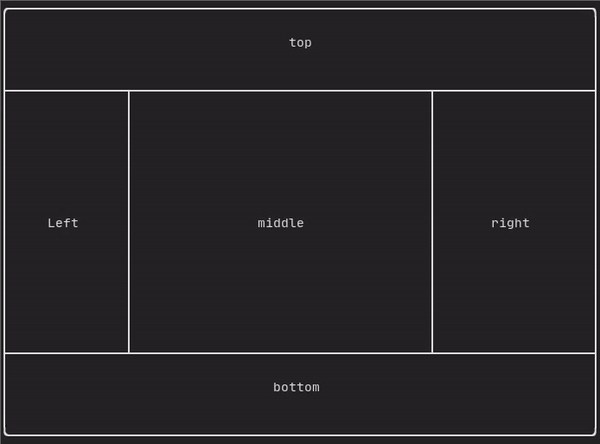
2021-05-27 21:46:23 +08:00
Produced by:
2021-07-13 05:15:44 +08:00
- `ftxui::ResizableSplitLeft()`
- `ftxui::ResizableSplitRight()`
- `ftxui::ResizableSplitTop()`
- `ftxui::ResizableSplitBottom()`
2021-05-27 21:46:23 +08:00
from "ftxui/component/component.hpp"
2021-07-13 05:15:44 +08:00
It defines an horizontal or vertical separation in between two children
component. The position of the split is variable and controllable using the
2021-05-27 21:46:23 +08:00
mouse.
@htmlonly
< script id = "asciicast-tprMH2EdkUoMb7D2YxgMGgpzx" src = "https://asciinema.org/a/tprMH2EdkUoMb7D2YxgMGgpzx.js" async > < / script >
@endhtmlonly
2021-07-13 05:15:44 +08:00
2022-03-21 01:13:11 +08:00
## Force a frame redraw. {#component-force-redraw}
2021-07-13 05:15:44 +08:00
Whenever a new group of events have been processed: keyboard, mouse, window
resize, etc..., the `ftxui::ScreenInteractive::Loop()` is responsible for
drawing a new frame.
You might want to react to arbitrary events that are unknown to FTXUI. This can
2021-07-13 05:22:15 +08:00
be achieve by posting events via `ftxui::ScreenInteractive::PostEvent` , via a
thread. You can post the event`ftxui::Event::Custom`.
2021-07-13 05:15:44 +08:00
```cpp
2021-07-13 05:22:15 +08:00
screen->PostEvent(Event::Custom);
2021-07-13 05:15:44 +08:00
```
`ftxui::ScreenInteractive::PostEvent` is thread safe.