Ubuntu开发环境搭建
驱车从深圳到广州的二手笔记本批发市场淘了一个日本洋垃圾轻薄笔记本 Dynabook G83,机身很轻。
装好 Ubuntu 24.04 之后,发现触控板用不了,一般这种情况,就需要通过 dmesg 命令查看系统有没有打印什么有关的信息,于是我们执行:
sudo dmesg | grep psmouse
命令输出:
psmouse serio1: synaptics: Your touchpad (PNP: TOS01f6 PNP0f13) says it can support a different bus. If i2c-hid and hid-rmi are not used, you might want to try setting psmouse.synaptics_intertouch to 1 and report this to linux-input@vger.kernel.org.
这个错误信息表明 Synaptics 触摸板可能支持一种不同的总线接口,系统建议尝试设置 psmouse.synaptics_intertouch 参数。(来自 ChatGPT 的回答,dmesg 的日志我一开始都没看懂......)
编辑 GRUB 配置文件:
GRUB_CMDLINE_LINUX_DEFAULT="quiet splash psmouse.synaptics_intertouch=1"
更改完成后,保存并关闭文件,然后更新 GRUB 并重启系统:
sudo update-grub
sudo reboot
基本美化
将应用菜单图标放在左侧:
gsettings set org.gnome.shell.extensions.dash-to-dock show-apps-at-top true
安装GNOME扩展:
sudo apt install gnome-tweaks gnome-shell-extensions -y
安装 gnome-tweaks 完成后,打开 优化,选择字体,进行字体和大小设置。
在插件官网安装 System Monitor,Blur my Shell。
在扩展-> Blur my Shell 中,将Panel的 Disable when a window is near 打开,将 Dash 的 Pipeline 改为 Default。
配置命令行终端
安装 Zsh,使用 Oh My Zsh 对 zsh 进行快速配置:
sudo apt install zsh
sh -c "$(curl -fsSL https://raw.githubusercontent.com/ohmyzsh/ohmyzsh/master/tools/install.sh)"
chsh -s $(which zsh) # 设置默认 Shell 为 Zsh
安装一些常用插件:
git clone --depth=1 https://github.com/zsh-users/zsh-autosuggestions ${ZSH_CUSTOM:-~/.oh-my-zsh/custom}/plugins/zsh-autosuggestions
git clone --depth=1 https://github.com/zsh-users/zsh-syntax-highlighting.git ${ZSH_CUSTOM:-~/.oh-my-zsh/custom}/plugins/zsh-syntax-highlighting
插件 z 是一个文件夹快捷跳转插件,对于曾经跳转过的目录,只需要输入最终目标文件夹名称,就可以快速跳转,避免再输入长串路径,提高切换文件夹的效率。
将上述插件加入 zsh 插件列表中:
plugins=(git z zsh-autosuggestions zsh-syntax-highlighting)
安装 powerlevel10k 主题:
git clone --depth=1 https://github.com/romkatv/powerlevel10k.git ${ZSH_CUSTOM:-$HOME/.oh-my-zsh/custom}/themes/powerlevel10k
# 如果网络条件不好,使用 gitee.com
git clone --depth=1 https://gitee.com/romkatv/powerlevel10k.git ${ZSH_CUSTOM:-$HOME/.oh-my-zsh/custom}/themes/powerlevel10k
一般还需要参考 Readme.md 字体 进行字体设置, 这个主题推荐设置 Nerd Fonts 作为终端字体,可以在 Readme 找到字体下载连接。
然后在 ~/.zshrc 设置 ZSH_THEME="powerlevel10k/powerlevel10k"。重启 zsh 之后按照提示进行配置。
使用 Windows Terminal 的时候,推荐使用 Tango Dark 主题。透明度
启用亚克力材料,将 背景不透明度 设置为 80%。使用 Visual Studio Code 的时候,在
terminal.integrated.fontFamily添加MesloLGS NF。
同步之前 bash 的环境变量:
if [ -f /etc/profile ]; then
source /etc/profile
fi
取消每个会话共享历史命令:
# setopt share_history
setopt no_share_history
目前发现在 Ubuntu 24.04 的 GNOME 终端显示 Nerd Fonts 图标会遇到图形字体的高度不一致的情况,这里推荐使用 Tabby 终端,并设置其为默认终端:
gsettings set org.gnome.desktop.default-applications.terminal exec /usr/bin/tabby
# 目前没有发现有什么必要
gsettings set org.gnome.desktop.default-applications.terminal exec-arg "-x"
如果想要还原,则:
gsettings reset org.gnome.desktop.default-applications.terminal exec
gsettings reset org.gnome.desktop.default-applications.terminal exec-arg
常用软件
Docker,不推荐安装 Linux 版的 Docker Desktop。反正我安装失败了,后面觉得安装了也没啥用,反正 Ubuntu 下都是敲命令行的。
Typora:用于编写 Markdown 文档及笔记。
VLC:视频播放器,在 Ubuntu 应用商店下载即可。
Remmina:RDP远程工具,在 Ubuntu 应用商店下载即可。实际 Remmina 集成了非常多的远程控制协议。
卸载
Ubuntu 如何卸载 libmpg123 相关的包,之前使用apt安装的。
# 确认已安装的相关包名称
dpkg -l | grep mpg123
# 彻底卸载(删除配置文件)
sudo apt purge libmpg123-0t64 libmpg123-dev
# 清理残留的无用依赖
sudo apt autoremove
OpenSSH Server
安装:
sudo apt install openssh-server
sudo cp /etc/ssh/sshd_config /etc/ssh/sshd_config.bak
# 编辑 SSH 配置
sudo nano /etc/ssh/sshd_config
修改以下关键参数:
Port 1022 # 确保端口号(可自定义)
PasswordAuthentication yes # 允许密码登录
PermitRootLogin yes # 允许 root 登录
PubkeyAuthentication yes
中文设置
在 Desktop 版本下,在安装系统的时候我们就可以选择系统语言为中文,但是在不带GUI的情况下,需要手动命令行安装一些字体,以及配置一些文件,这里我们做记录。
安装中文字体:
sudo apt install language-pack-zh-hans fonts-wqy-microhei
修改IP地址
Ubuntu 22.04使用Netplan管理网络,需修改其YAML配置文件:
network:
version: 2
ethernets:
eth0:
dhcp4: no
dhcp-identifier: mac
addresses: [192.168.5.8/24]
routes:
- to: default
via: 192.168.5.1
nameservers:
addresses: [223.5.5.5, 223.6.6.6]
ADB Devices支持
- 创建udev规则
# 设备1:Google手机
SUBSYSTEM=="usb", ATTRS{idVendor}=="18d1", ATTRS{idProduct}=="4ee2", MODE="0666", GROUP="plugdev"
# 设备2:Samsung手机
SUBSYSTEM=="usb", ATTRS{idVendor}=="04e8", ATTRS{idProduct}=="6860", MODE="0666", GROUP="plugdev"
# 设备3:OnePlus手机
SUBSYSTEM=="usb", ATTRS{idVendor}=="2a70", MODE="0666", GROUP="plugdev"
-
更新
adb_usb.ini文件在
~/.android/adb_usb.ini中添加所有厂商ID:
0x18d1
0x04e8
0x2a70
# 更多厂商ID...
VirtIOFS共享宿主机文件
VirtIOFS 比 9P VirtIO 性能更高。
主机如下设置:
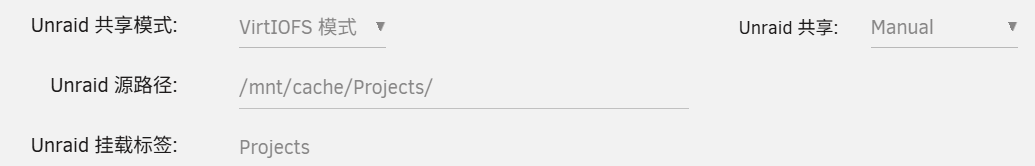
通过确认如下命令是否有输出确认 virtiofs 模块是否被加载:
smod | grep virtiofs
Ubuntu 虚拟机开机自动加载 virtiofs 模块:
echo "options virtiofs" | sudo tee /etc/modprobe.d/virtiofs.conf
编辑 /etc/fstab 文件,让虚拟机开机自动挂载:
Projects /home/amass/Projects virtiofs defaults,_netdev 0 0